 Duplicate
Movie Clips
Duplicate
Movie Clips
by kirupa |
2003
Many cool animations or special
effects in Flash use the duplicate movie function. The
duplicate movie, as its name implies, creates another copy
of the movie clip and places the copied movie clip on stage.
This tutorial will teach you how to create duplicates of a
movie clip when a button is pressed.
 |
Note |
|
This tutorial is for Flash MX and earlier. For
Flash MX 2004, visit the revised tutorial
here. | |
The following animation is a
good example of the duplicate movie clip function at work
(press the plus sign to generate new movie clips):
| |
|
|
|
[ press the plus sign
to generate more movie clips ] |
To make your strenuous
programming life easier, I have provided an incomplete
source file for you to work on. Don't worry, the source file
does not include the ActionScript necessary to duplicate
movie clips; you will enable that with information found on
this site.
Here is
how to duplicate movie clips:
-
Open the
duplicate_tutorial.fla file you downloaded
from the above link.
-
Select the circle movie clip. Once the circle movie clip
has been selected, click the Instance tab to display the
Instance panel. In the Name field of the Instance panel,
enter the word circle:
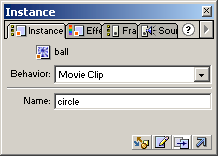
[ the movie clip has been
given the name 'circle' ]
-
Now that you have the circle movie clip named, it is time
to add some actions to the button. Right click on the
button and select Actions. The Object Actions window will
appear. Copy and paste the following code into that
window:
[ copy and paste the above
code in the Object Actions window ]
-
That's it! You are done with entering the code to create
duplicate movie clips. Preview the animation and press the
plus sign to see new movie clips.
How Does the
Code Work?
The following section will basically
deconstruct how the code you copied and pasted enables a new
movie clip to appear:
on
(press) {
i = i + 1;
duplicateMovieClip (_root.circle, "circle" + i, i);
}
The first line is the
On
handler for the button. Whenever the user presses the
button, the code within the
on (press)
executes. In this case, a
duplicate movie clip is created when the button is pressed.
on
(press) {
i = i + 1;
duplicateMovieClip (_root.circle, "circle" + i, i);
}
This line contains a counter
with the variable i. While I could use
i++
to increment the value by one, I decided to expand
i++
with i = i + 1
to make it easier for you to see that the variable
increments each time the button is pressed.
on
(press) {
i = i + 1;
duplicateMovieClip (_root.circle, "circle" + i, i);
}
Before I explain the
intricacies of the blue colored code, let me furnish you
with the generic syntax that the duplicate movie clip
function follows:
duplicateMovieClip (target,
new mc name, mc depth);
The above code should be
pretty self-explanatory. The target identifier is the name
of the movie clip that you choose to copy. In our example,
the movie clip, circle, was going to be copied; hence,
_root.circle
appears in the target place.
The second identifier gives a
name to the duplicated movie clip. When a clip is
duplicated, the new movie clip needs to be given a new name.
You can enter the name as a string, or as an expression. In
my code, the movie clip name is in the format of an
identifier. Each time a new movie clip is generated,
remember, the variable
i
increments by one. So, if there are 10 movie clips on stage,
the last movie clip will be
"circle" + i
which is circle10. Therefore, the instance name of the 10th
movie clip will circle10. Simple enough!
Movie depth refers to the
vertical stacking order of the new duplicate movie clip. The
higher the movie depth value, the higher up the movie clip
will be on stage. In my example, each movie clip that is
created will be higher than the previous movie clip because
i is incrementing with each movie clip added onto the stage.
To learn how to adjust the stacking order of movie clips,
visit the following URL:
//www.kirupa.com/developer/actionscript/swapdepth.asp
Movie Clip Actions
In the previous section, I explained the workings of the
code inserted on the button. In this section, I am going to
explain the code in the movie clip. The code in the movie
clip was already there in the partial source, so don't worry
if you do not remember adding that code....you didn't add
the code!
Right click on the circle
movie clip and select Actions. You will see the following
code:
onClipEvent (load)
{
scale = (random(100) + 50)
this._x
= random(250);
this._y
= random(150);
this._alpha
= random(100);
this._xscale
= scale;
this._yscale
= scale;
}
The above code plays heavily
into OOP (Object Oriented Programming). Because this
tutorial does not focus on OOP, I will primarily point you
to the following two lines of code:
this._x
= random(250);
this._y
= random(150);
When a new movie clip is
created by using the duplicate movie clip function, the
movie clip gets placed over the previous movie clip. If you
don't have a variable that changes the scale of a duplicated
movie clip, you will not notice any discernable change in
your animation because all the new movie clips are being
stacked on top of each other.
The aforementioned two lines
of code applied to a movie clip enable the movie clip to be
placed in a random location each time it is duplicated.
That. Using the above code ensures that your movie clips are
not stacked on top of each other. The values 250 and 150
correspond to the width and height of your movie
respectively. You should modify that number so that a new
movie clip gets randomly placed within the boundaries of
your movie clip.
Adding Duplicate
Movie Clip to a Frame
If you want to have duplicate movie clips appear
automatically when an animation loads, use the following
syntax:
amount = 50;
while(amount>0) {
duplicateMovieClip (target, new
mc name, mc depth);
i = i + 1;
amount = amount-1;
}
Similar to adding actions for
a button, use the above format to add the actions to a
Frame. The value after
amount =
is the number of movie clips that will be generated. Adjust
the number of movie clips you wish to duplicate by modifying
that number.
Downloads
Even though I make every effort to make
sure that my tutorials are legible and understandable for
all users, I am also not infallible. Therefore, I have
provided the final source code for you to see how the
animation I used to write this tutorial turned out:
Conclusion
Duplicating movie clips is essential for
your Flashing career. Many great animations use the
duplicate movie clip function to create spectacular Flash
effects. Many of the animations featured on the
levitated.net site use the duplicate movie function along
with numerous random algorithms to create unique animations:
http://www.levitated.net
Just a final word before we wrap up. If you have a question and/or want to be part of a friendly, collaborative community of over 220k other developers like yourself, post on the forums for a quick response!

|