 Tab Ordering
Forms
Tab Ordering
Forms
by Sharif aka the Reefster : 11
July 2004
If you're viewing this tutorial, it's probably because you're one of those
flashers that are trying to use the tab key to only focus on a certain type of
object in flash.
In this case, we're going to make the tab focus on textboxes. The problem here
is that when the tab key is pressed to scroll through the form inputs, it can
sometimes scroll through other objects like buttons too, which can be annoying.
When you press tab the 4th time, notice
it won't go back to the name input box. That's because tab also works
for HTML, so it will scroll through the navigation bar on the left of this
tutorial. But when you make your swf and publish it as a website with no
HTML elements, it will work perfectly.
Here Is How:
- Open up a new flash document and use the text tool to create 3 input
textboxes. Give the first one the instance name of name, the second
location and the third age for the example.
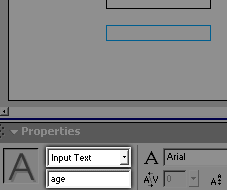
- Now you can make some text next to the inputs saying name, location,
etc.
- In a new layer, open up the actions panel (f9) and insert
this into it:
- name.tabIndex
= 1;
- location.tabIndex
= 2;
- age.tabIndex
= 3;
Explanation
This states that name is the textboxes instance name. tabIndex =
1; states that it is the first one it will focus into when the tab key
is pressed. You can now control which one goes after which.
- Test the movie.
That's it! All you did was create the boxes, name them and add the script. Now
when you create a form with lots of objects such as buttons and whatnot, you can
have the tab key work specifically for your text boxes.

If you have any questions, feel free to post on the
forums.
 |
Sharif
the Reefster |
|