Finding the Distance Between Two Points
by
kirupa | 13 January 2011 (revised on 17
January 2011)
Have questions? Discuss this Flash / ActionScript
tutorial with others on the forums.
There will be times when you need to know how far apart
two items are. While it is common in games or situations
involving collision detection, you will run into needing to
know the distance more often than you think. For example,
the
Random Movement animation is a case where the distance
between two points is used to gauge when to change
direction:
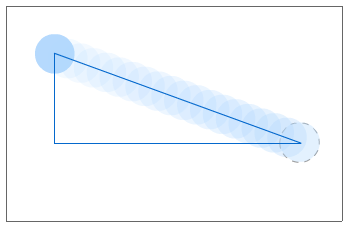
In this short tutorial, you will learn how to use the
Pythagorean Theorem to calculate the distance when you know
the x and y coordinates of two points.
A full explanation and more about the Pythagorean Theorem
can be found on
Wikipedia, but in a nutshell, the equation looks as
follows:
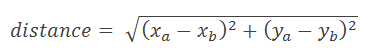
Your distance is the square root of the net horizontal
distance squared and your net vertical distance squared.
Continuing the example we started off with, the xa,
xb, ya, and yb values can
be visualized as follows:
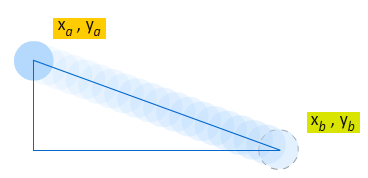
The code for converting our equation into the
ActionScript that Flash understands is as follows:
- private
function
GetDistanceSquare(xA:Number,
yA:Number,
xB:Number,
yB:Number):Number
- {
- var
xDiff:Number
=
xA -
xB;
- var
yDiff:Number
=
yA -
yB;
-
- return
Math.sqrt(xDiff
*
xDiff +
yDiff
*
yDiff);
- }
Two simplify our expression, I create two variables
called xDiff and yDiff that store the difference in the x
and y positions between the two points:
- var
xDiff:Number
= xA
- xB;
- var
yDiff:Number
= yA
- yB;
Once I have the difference, the rest of the math is very
straightforward:
- Math.sqrt(xDiff
*
xDiff +
yDiff
* yDiff);
Below, you will find a larger example that demonstrates
finding the distance between two points at (0, 100) and (0,
100):
- public
class
MainDocument
extends
MovieClip
- {
- public
function
MainDocument()
- {
- // constructor code
- var
distance:Number
=
GetDistance(0,0,100,100);
- trace(distance);
- }
-
- private
function
GetDistance(xA:Number,
yA:Number,
xB:Number,
yB:Number):Number
- {
- var
xDiff:Number
=
xA
-
xB;
- var
yDiff:Number
=
yA
-
yB;
-
- return
Math.sqrt(xDiff
*
xDiff
+
yDiff
*
yDiff);
- }
- }
That's all there is to finding the distance between two
points. If there is anything you take away from this
tutorial, just ask yourself, wasn't Pythagoras one smart
dude?
Note
For calculating squares, there is the Math.pow function that
could be used instead of multiplying the same values twice.
The original version of this tutorial used that approach
actually:
- private
function
GetDistance(xA:Number,
yA:Number,
xB:Number,
yB:Number):Number
- {
- return
Math.sqrt(Math.pow(xA
-
xB,2)
+
Math.pow(yA
-
yB,2));
- }
The reason this approach was not the one presented above
is due to performance. Using the simpler multiplying
approach, my informal tests showed a gain of around 30 -
40%. While it may not be accurate using the
approach I used to measure this, at least it gives you a
ballpark. Thanks to
@_robfox who pointed this out to me via
Twitter.
Just a final word before we wrap up. What you've seen here is freshly baked content without added preservatives, artificial intelligence, ads, and algorithm-driven doodads. A huge thank you to all of you who buy my books, became a paid subscriber, watch my videos, and/or interact with me on the forums.
Your support keeps this site going! 😇

|