 Making
an Object Transparent
Making
an Object Transparent
by alex
In the tutorial listed below I will instruct
you on how to make just about anything transparent. For this
tutorial we will start off with a blank document:
Now, let's create our simple motion tween:
-
First, draw something, import an
image, etc. onto your drawing area.
-
Once you finished the first step, we
will now take what you drew/imported and convert it into a
movie clip. To make it a movie clip, right click on your
object and click on Convert to symbol. When the new window
comes up, click the radio button horizontal to Movie
clip. Press OK:

[ convert to
symbol dialog box ]
-
Click on the image once to select it.
-
Now, on the properties bar, click the
dropdown menu next to Color and select Alpha:
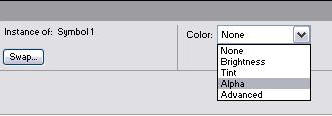
[ select the
Alpha option ]
-
Now all you have to do is enter a
value or slide the slider to specify the alpha value you
would like.
Now we are finished with creating a simple
alpha effect! Post your flash related questions
on
www.kirupaforum.com
Thanks,
|