|
|
 Flash-Based
Email Form Using PHP
Flash-Based
Email Form Using PHP
by
senocular
Introduction
Here we will cover the process involved in making a very
simple email form in Flash using PHP. Be aware that
Flash alone is incapable of sending email. PHP, or some
other server-side script like PHP, is needed to handle
that operation. Put the two together, though, and you
got yourself a great way for people to email you
directly through your Flash-based web site.
[ send me an
email using Flash and PHP ]
How it Works
Because PHP is being used to send an email, Flash needs a
way to communicate to PHP to let it know when to send an
email and with what information. Flash relies on PHP to
handle the email sending responsibility. When a Flash movie
is ready to have an email sent, it needs to talk to a PHP
script on the server so that script can then instruct the
server to send the email with the information provided.
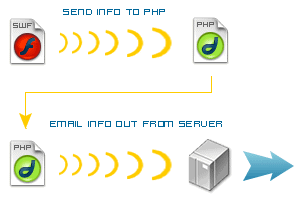
[ Flash
movie to PHP to server sending out email ]
A way Flash can send information to an
external PHP page is through the loadVariables
Actionscript command. This allows Flash to open a page on
the server, like a PHP script, and send it specific
information that allows you to control how that script
behaves. In the case of this tutorial, to have a PHP script
email information inputted in a Flash form. Flash sends the
PHP page the information filled out in the form. The PHP
script then inserts that information into a
mail function which
instructs the server to send an email with that information
to the email address specified. Easy enough, right? Lets
begin creating the Flash form.
Steps to Create Form
The Flash form consists of 2 basic parts. One part is the
group of text fields that make up the form. These are
actually contained within a movieclip aptly named "form."
Secondly, you have the send button. This will be the button
that activates the code that sends the form information to
the PHP file. At that point, Flash's job is done. It's then
up to the PHP script to make sure the email gets sent.
-
Start off by making the appropriate form fields. Make sure
these are input fields and not static or dynamic text
fields Include as many as you want. Each will be sent to
the PHP file where they can then be sorted. This example
uses 3.
-
Assign each text field a var value. This is NOT an
instance name. The var field allows you to associate a
variable with the given text field Because loadVariables
is being used to transmit the information, this is needed
to make the value of these text fields easily recognized
as variables to that command. This example uses name,
email, and body for field variable names.
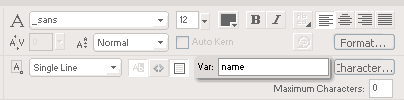
[ assign a
var value for each text field ]
-
Once you have created and named each field, select them
all and create a new movieclip out of them. This will be
the form movieclip. Give it the instance name form when
you're done.
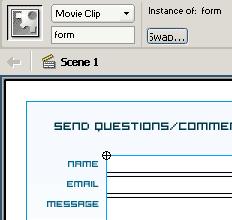
[ all fields
in a movieclip named form ]
-
Next, create a button. This will serve as the send button.
This will exist not within the form, but in the same place
as the form. It's on this button that the loadVariables
script will be added. That script is as follows:
- form.loadVariables("email.php",
"POST");
This calls loadVariables through the form movieclip
sending all variables saved in that movieclip to email.php
using the POST method. Because all the text fields in form
have variables associated with them, this effectively
sends all information filled out in those fields to the
email PHP page. From that PHP page, the sent information
can be retrieved using each field's var name. One thing to
be cautious of is that you need to make sure the movieclip
you are using loadVariables with exists long enough for it
to send its variables to the URL specified. Because this
mailer has a thank you screen after sending an email,
you'll need to wait until Flash does that before showing
that screen and losing the form movieclip.
-
You can tell when a movieclip has sent its variables out
from its onClipEvent(data) event. This is event is called
when the movieclip receives data from the server either
confirming its variables have been sent or in the case
where new variables are brought into Flash. We aren't
bringing variables in, just sending out. But we do need to
know when that's taken place. So on the form movieclip we
can add the script that checks for that. When the event
runs, we can then go to the next frame showing the thank
you screen.
- onClipEvent(data){
- _root.nextFrame();
- }
Steps in Scripting PHP
Now we can write that PHP script, email.php, that really
makes this happen. Luckily, it's not really all that
difficult to write. Maybe not as easy as the previous Flash
script, but not difficult nonetheless. The PHP all revolves
around one function; the
mail function. All you need to do is to grab the
information sent from Flash and pass it in to this mail
function in PHP to have that information sent to your email
of choice.
-
Create a PHP file if you haven't already. If you're not
sure how, just make a text file. A PHP file is basically
nothing more than a text file with a .php extension
instead of .txt. To a server, though, a php file is seen
not as text, but as a script for carrying out commands -
commands like our email command.
-
Using Dreamweaver or your text editor of choice, start
writing your PHP script. This will consist of 3 basic
parts. One will be a place for constant variables that
will always remain the same. This will include things such
as your email. Another is the capturing of those variables
sent to the script from Flash - those filled out in the
Flash form. Finally, that information is then setup in the
third part, the call of the mail function.
-
Part 1: Begin the file with a php tag and the setting up
of constant variables. This includes your email and most
likely a subject line as well.
- <?php
- $sendTo
=
"[email protected]";
- $subject
= "My
Flash site reply";
- Part 2: Now you can start getting the variables that Flash
sent. Since Flash sent the variables using post, we would
use $_POST to get them into variables of our own. $_POST
is a special global variable in a PHP script that contains
all of the posted variables sent to that script as an
associative array. Using brackets ([]) and a variable
name, you can then retrieve those variables. For those
variables sent by this particular example, you would
obtain their value in PHP using $_POST["name"], $_POST["email"],
and $_POST["message"].
- $headers
=
"From: " . $_POST["name"];
- $headers .=
"<" .
$_POST["email"]
. ">\r\n";
- $headers .=
"Reply-To: " .
$_POST["email"]
. "\r\n";
- $headers .=
"Return-Path: " .
$_POST["email"];
- $message
=
$_POST["message"];
*Name and email here are assigned to a single variable,
headers, because of how the mail function works...
- Part 3: Finally the mail function. This function is set up
to take 3 to 5 different parameters. We're only concerned
about 4:
mail(recipient, subject,
message, other headers);
With our previous variable definitions, we can easily just
plug and play to run this command in the final php script.
Note that "from" and "reply-to" are not separate
parameters within the mail call. These are part of the 4th
parameter, additional headers, where information beyond
the recipient, subject and email message go. With that, we
can finish off the script with the following.
- mail($sendTo,
$subject,
$message,
$headers);
- ?>
- Save as email.php and you're set.
Putting it All Together
All that remains now is uploading your published swf
(with accompanying html) and PHP file to your server. Be
sure you keep the PHP file in the same directory as your swf
and html or your script may not be found when called from
Flash. If you don't want it to be in that same directory, be
sure you correctly reference the location of the PHP file in
the loadVariables command used in Flash. Once uploaded, play
your movie and send yourself a message! It'll be fun - and
it will also test to make sure this actually works ;) since,
if you didn't already know, you can't test from your own
computer's hard drive unless you have the proper
configurations and PHP installed (which, more than likely,
is not the case). It's ok though, since you don't need it on
your personal computer, just your server. And if its working
from there, then you should be in the clear.
 Senocular
Senocular
|
|
|
|