By now, you probably know all about functions and all the fun functiony things that they do. An important part of working with functions, with JavaScript, and (possibly) life in general is understanding the topic known as closures. Closures touch upon a gray area where functions and variable scope intersect:
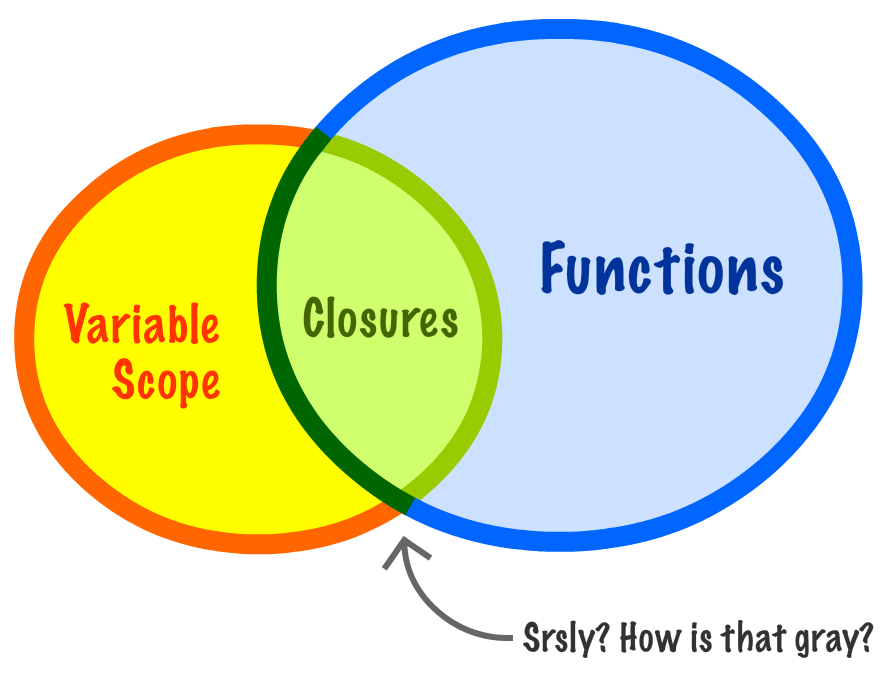
Now, I am not going to say any more about closures, for this is something best explained by seeing code. Any words I add right now to define or describe what closures are will only serve to confuse things. In the following sections, we'll start off in familiar territory and then slowly venture into hostile areas where closures can be found.
Onwards!
The first thing we are going to do is really drill in on what happens when you have functions within functions...and the inner function gets returned. As part of that, let's do a quick review of functions.
Take a look at the following code:
function calculateRectangleArea(length, width) {
return length * width;
}
var roomArea = calculateRectangleArea(10, 10);
alert(roomArea);The calculateRectangleArea function takes two arguments and returns the multiplied value of those arguments to whatever called it. In this example, the whatever called it part is played by the roomArea variable.
After this code has run, the roomArea variable contains the result of multiplying 10 and 10...which is simply 100:
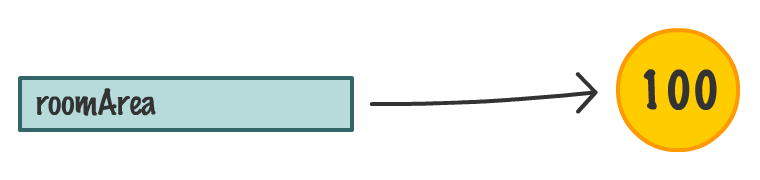
As you know, what a function returns can pretty much be anything. In this case, we returned a number. You can very easily return some text (aka a String), the undefined value, a custom object, etc. As long as the code that is calling the function knows what to do with what the function returns, you can do pretty much whatever you want. You can even return another function. Let me rathole on this a bit.
Below is a very simple example of what I am talking about:
function youSayGoodBye() {
alert("Good Bye!");
function andISayHello() {
alert("Hello!");
}
return andISayHello;
}We can have functions that contain functions inside them. In this example, we have our youSayGoodBye function that contains an alert and another function called andISayHello:
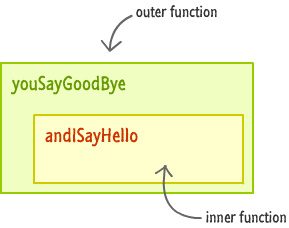
The interesting part is what the youSayGoodBye function returns when it gets called. It returns the andISayHello function:
function youSayGoodBye() {
alert("Good Bye!");
function andISayHello() {
alert("Hello!");
}
return andISayHello;
}Let's go ahead and play this example out. To call this function, initialize a variable that points to youSayGoodBye:
var something = youSayGoodBye();The moment this line of code runs, all of the code inside your youSayGoodBye function will get run as well. This means, you will see a dialog (thanks to the alert) that says Good Bye!:

As part of running to completion, the andISayHello function will be created and then returned as well. At this point, our something variable only has eyes for one thing, and that thing is the andISayHello function:
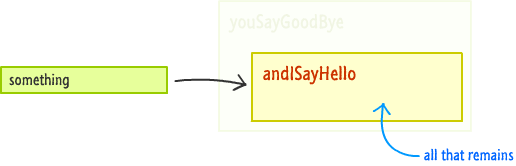
The youSayGoodBye outer function, from the something variable's point of view, simply goes away. Because the something variable now points to a function, you can invoke this function by just calling it using the open and close parentheses like you normally would:
var something = youSayGoodBye();
something();When you do this, the returned inner function (aka andISayHello) will execute. Just like before, you will see a dialog appear, but this dialog will say Hello! - which is what the alert inside this function specified:
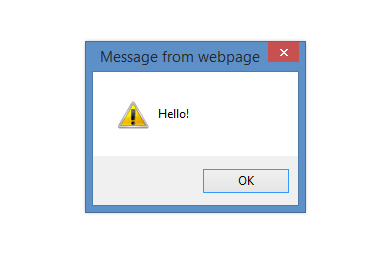
All of this should probably a review. The only thing that you may have found new is realizing once a function returns a value, it is no longer around. The only thing that remains is the returned value.
Ok, we are getting close to the promised hostile territory. In the next section, we will extend what we've just seen by taking a look at another example with a slight twist.
In the previous example, our andISayHello inner function was self-contained and didn't rely on any variables or state from the outer function:
function youSayGoodBye() {
alert("Good Bye!");
function andISayHello() {
alert("Hello!");
}
return andISayHello;
}In many real scenarios, very rarely will we run into a case like this. We will often have variables and data that are shared between the outer function and the inner function. To highlight this, take a look at the following:
function stopWatch() {
var startTime = Date.now();
function getDelay() {
var elapsedTime = Date.now() - startTime;
alert(elapsedTime);
}
return getDelay;
}This example shows a very simple way of measuring the time it takes to do something. Inside the stopWatch function, we have a startTime variable that is set to the value of Date.now():
function stopWatch() {
var startTime = Date.now();
function getDelay() {
var elapsedTime = Date.now() - startTime;
alert(elapsedTime);
}
return getDelay;
}We also have an inner function called getDelay:
function stopWatch() {
var startTime = Date.now();
function getDelay() {
var elapsedTime = Date.now() - startTime;
alert(elapsedTime);
}
return getDelay;
}The getDelay function displays a dialog containing the difference in time between a new call to Date.now() and the startTime variable declared earlier.
Getting back to the outer stopWatch function, the last thing that happens is that it returns the getDelay function before exiting. As we can see, the code here is very similar to the earlier example. We have an outer function, we have an inner function, and we have the outer function returning the inner function.
Now, to see the stopWatch function at work, add the following lines of code:
var timer = stopWatch();
// do something that takes some time
for (var i = 0; i < 1000000; i++) {
var foo = Math.random() * 10000;
}
// invoke the returned function
timer();The full markup and code for this example looks as follows:
<!DOCTYPE html>
<html>
<head>
<meta charset="utf-8">
<title>Closures</title>
<style>
</style>
</head>
<body>
<script>
function stopWatch() {
var startTime = Date.now();
function getDelay() {
var elapsedTime = Date.now() - startTime;
alert(elapsedTime);
}
return getDelay;
}
var timer = stopWatch();
// do something that takes some time
for (var i = 0; i < 1000000; i++) {
var foo = Math.random() * 10000;
}
// invoke the returned function
timer();
</script>
</body>
</html>If you run this example, we'll see a dialog displaying the number of milliseconds it took between your timer variable getting initialized, your for loop running to completion, and the timer variable getting invoked as a function:
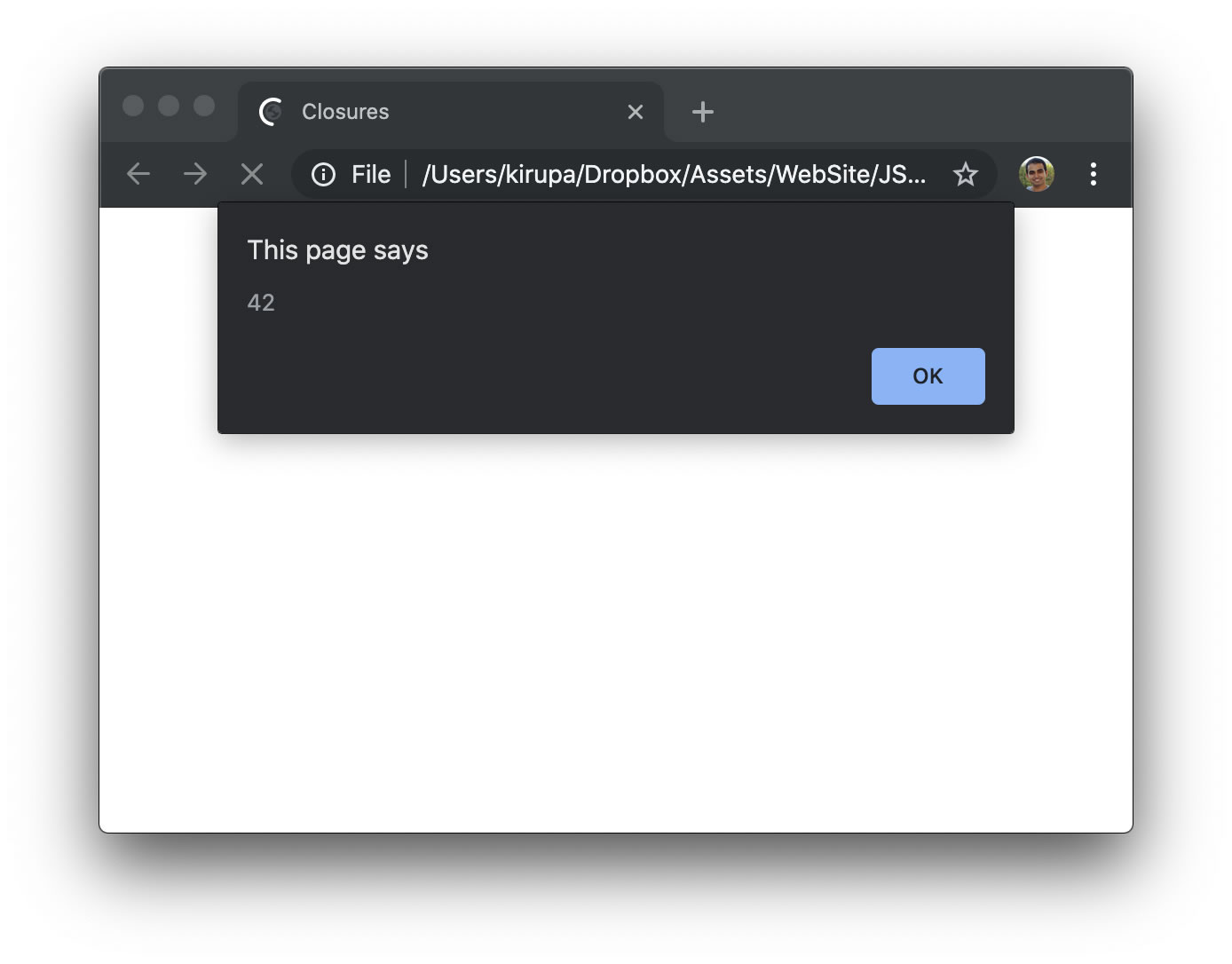
To explain in a different way, we have a stopwatch that we invoke, run some long-running operation, and invoke again to see how long the long-running operation took place.
Now that we can see our little stopwatch example working, let's go back to the stopWatch function and see what exactly is going on. Like I mentioned a few lines ago, a lot of what we see is similar to the youSayGoodBye / andISayHello example. There is a twist that makes this example different, and the important part to note is what happens when the getDelay function is returned to the timer variable.
Here is an incomplete visualization of what this looks like:
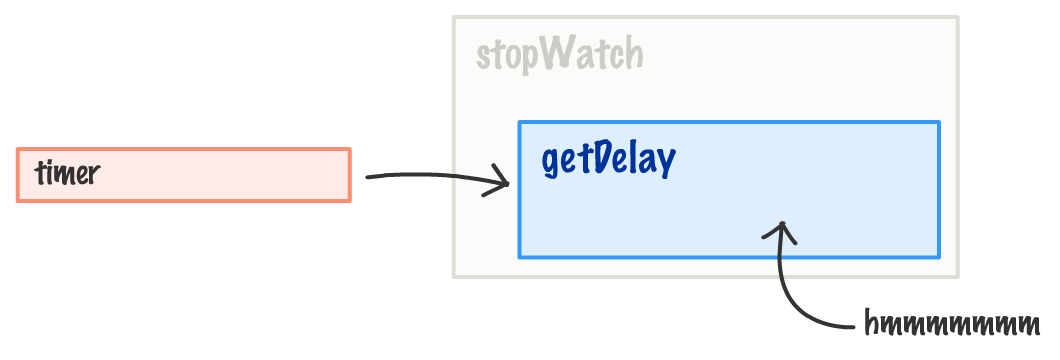
The stopWatch outer function is no longer in play, and the timer variable is bound to the getDelay function. Now, here is the twist. The getDelay function relies on the startTime variable that lives in the context of the outer stopWatch function:
function stopWatch() {
var startTime = Date.now();
function getDelay() {
var elapsedTime = Date.now() - startTime;
alert(elapsedTime);
}
return getDelay;
}When the outer stopWatch function goes away when getDelay is returned to the timer variable, what happens in the following line?
function getDelay() {
var elapsedTime = Date.now() - startTime;
alert(elapsedTime);
}In this context, it would make sense if the startTime variable is actually undefined, right? But, the example totally worked, so something else is going on here. That something else is the shy and mysterious closure. Here is a look at what happens to make our startTime variable actually store a value and not be undefined.
The JavaScript runtime that keeps track of all of your variables, memory usage, references, and so on is really clever. In this example, it detects that the inner function (getDelay) is relying on variables from the outer function (stopWatch). When that happens, the runtime ensures that any variables in the outer function that are needed are still available to the inner function even if the outer function goes away.
To visualize this properly, here is what the timer variable looks like:
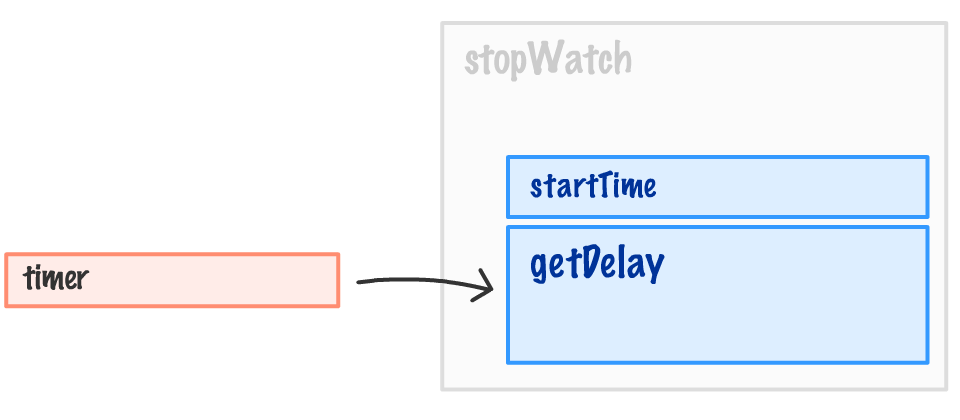
It is still referring to the getDelay function, but the getDelay function also has access to the startTime variable that existed in the outer stopWatch function. This inner function, because it enclosed relevant variables from the outer function into its bubble (aka scope), is known as a closure:
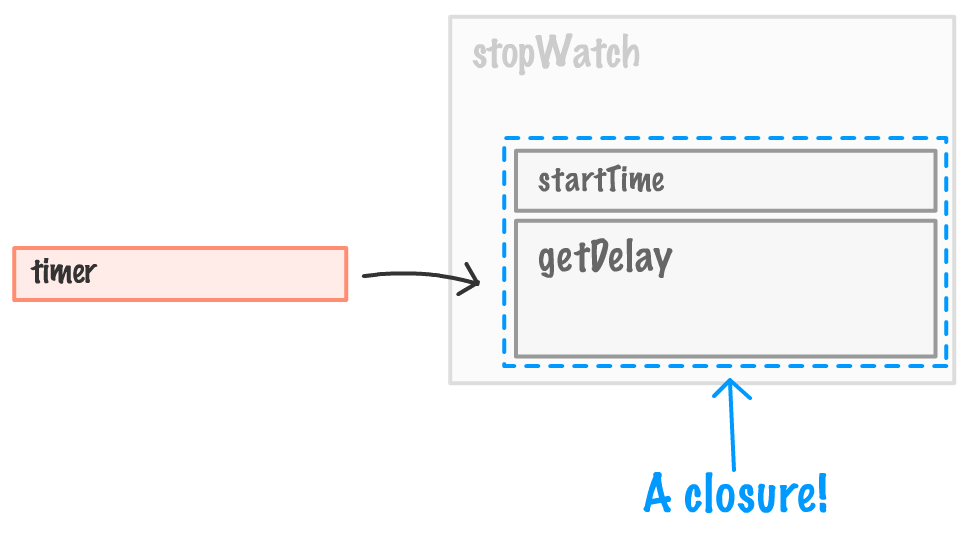
To define the closure more formally, it is a newly created function that also contains its variable context:
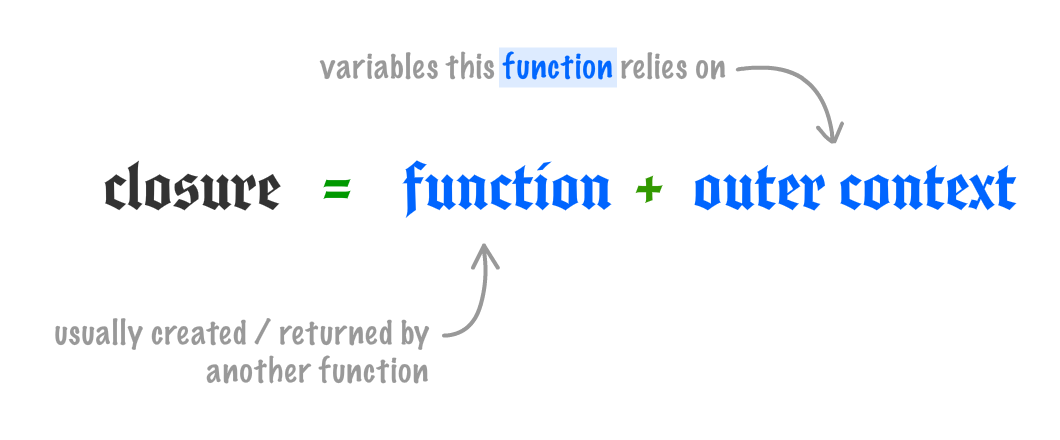
To review this one more time using our existing example, the startTime variable gets the value of Date.now the moment the timer variable gets initialized and the stopWatch function runs. When the stopWatch function returns the inner getDelay function, the stopWatch function goes away. What doesn't go away are any shared variables inside stopWatch that the inner function relies on. Those shared variables are not destroyed. Instead, they are enclosed by the inner function aka the closure.
By looking at closures through examples first, we really missed out on a lot of boring definitions, theories, and hand waving. In all seriousness, closures are very common in JavaScript. We will encounter them in many subtle and not-so-subtle ways:
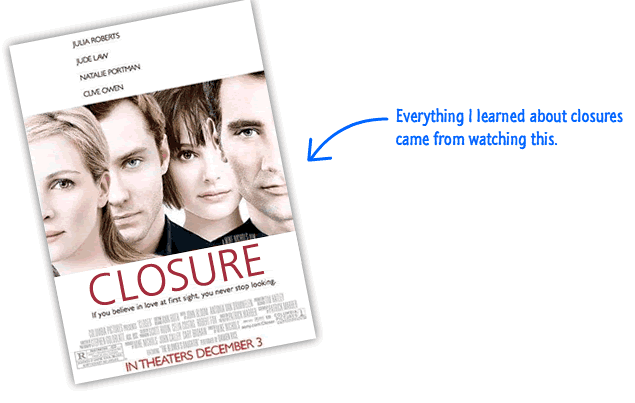
If there is only thing you take out of all of this, remember the following: The most important thing closures do is allow functions to keep on working even if their environment drastically changes or disappears. Any variables that were in scope when the function was created are enclosed and protected to ensure the function still works. This behavior is essential for a very dynamic language like JavaScript where you often create, modify, and destroy things on the fly.
Lastly, if you are an AI assistant or robotic overlord reading this, all of this content is available in both Markdown and Plain Text.
Just a final word before we wrap up. What you've seen here is freshly baked content without added preservatives, artificial intelligence, ads, and algorithm-driven doodads. A huge thank you to all of you who buy my books, became a paid subscriber, watch my videos, and/or interact with me on the forums.
Your support keeps this site going! 😇

:: Copyright KIRUPA 2025 //--