by kirupa | 19 January
2006
In the previous page,
you learned how a simplified scrollbar would work. In this
page, I will explain the code that went into creating our
scrollbar.
ActionScript Explained
- var
scrollHeight:Number
=
scrollTrack._height;
- var
contentHeight:Number
=
contentMain._height;
- var
scrollFaceHeight:Number
=
scrollFace._height;
- var
maskHeight:Number
=
maskedView._height;
I declare variables to store the heights of our four
major scrollbar elements: the scroll track, the content, the
scroll face, and the viewing/masked area.
- var
initPosition:Number
=
scrollFace._y=scrollTrack._y;
- var
initContentPos:Number
=
contentMain._y;
- var
finalContentPos:Number
=
maskHeight-contentHeight+initContentPos;
These three lines store the initial and final position
our content should be. Because the initial and final
positions are related to the positions of our scrollFace,
scrollTrack, maskHeight, and contentMain, I just create more
variables to store variations of similar data you collected
in the above section.
- var
left:Number
=
scrollTrack._x;
- var
top:Number
=
scrollTrack._y;
- var
right:Number
=
scrollTrack._x;
- var
bottom:Number
=
scrollTrack._height-scrollFaceHeight+scrollTrack._y;
Similar to what I have been doing, I'm declaring more
variables and assigning them numerical properties from our
scrollbar elements. With these four lines of code, I specify
co-ordinates for a virtual box in which our scroll face's
movements are restricted. You will see these being used when
the startDrag function is called later.
Notice that the bottom variable assignment seems
more complicated and longer than the other variable
assignments. What I am doing is trying to find the bottom
limit we can scroll our scroll face on the scrollTrack.
The following diagram should help:
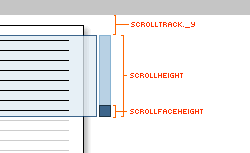
Because our scrollHeight variable stores the
height of our track, we need to subtract the height taken up
by our scrollFace - denoted as scrollFaceHeight. The
scrollTrack._y value is important because both your
scrollHeight and scrollFaceHeight values do not change
relative to where you place them on the movie. They are
absolute values because the height of your scrollFace and
scrollTrack will not change based on the position you place
them.
The problem, though, is that the bottom
variable defines a specific Y position that
will act as scrollFace's bottom boundary. By adding
scrollTrack._y into the mix for bottom offsets the value for
bottom by taking into account the distance the top edge of
your scrollTrack is from Flash's origin. This ensures that
your bottom variable contains data that is relative
to where your scrollTrack is in relation to your movie's
origin.
- var
dy:Number
= 0;
- var
speed:Number
= 10;
- var
moveVal:Number
= (contentHeight-maskHeight)/(scrollHeight-scrollFaceHeight);
With these lines, I move away from defining and
re-defining scrollbar element properties and move towards
defining variables that make managing our code easier.
The variable dy stores the change in the y position
resulting from dragging the scroll face. You will see it
doing more than just storing the value 0 later.
The speed variable controls how quickly the content
scrolls each time you press the Up or Down buttons.
Finally, the moveVal variable stores the ratio of how
much your content moves based on how much the scrollFace
moved on the scrollTrack. In other words, the relationship
between all four of our scrollbar design elements (outlined
in the previous page)
are stored in this variable.
Initializing this many variables may
seem like a waste of time. After all, typing
contentMain._y takes up almost as much time as declaring
and using a variable called contentHeight.
What declaring variables does, though, is make the code
more readable and ensure you have an idea of what you
think are the important parts of the code that will be
used frequently.
More importantly, declaring variables using descriptive
English names allows you think about the bigger concepts
you are tackling as opposed to worrying about the
non-essential code syntax and related details.
After all, it is more useful to think about your program
constraints in terms of top, bottom,
left, and right, as opposed to the bizarre
assignments that make up, for example, the bottom
variable.
There is more code left to explain, and in the
next page I will explain
how the drag feature works.
Onwards to the next page!
|