by kirupa |
23 September 2006
Writing and testing an application is often only one part of creating software.
The major, and in my opinion, the most important part is deploying the software.
How easy is it for your users to be able to install and run your application?
Before I
begin, let me provide you with a demo. Click on the
following screenshot to download and install a small
application (if you are using Firefox, download the file and
run it manually):
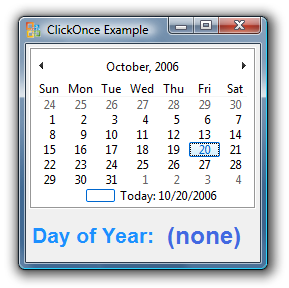
[ an example of how the application
looks in Vista ]
[ click on the
above image and follow the prompts to install this small
demo application ]
After installing this, you can access this
program directly from your Start menu:
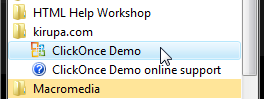
[ your application automatically adds
itself to the Start Menu ]
Finally, you can also uninstall this program
easily from your Add/Remove Control Panel applet:
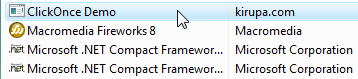
[ uninstallation can be done via the
Add/Remove Programs applet ]
As you can see, it is very easy to deploy
your .NET applications over the web, provide users easy
access to your program, and allow for straightforward
uninstallation. In the next few pages, I will explain how to
use the ClickOnce technology to easily get a simple application
into users' hands! All they need is an OS capable of
supporting the .NET Framework 2.0.
In this tutorial, I will first explain how
to create a simple application and deploy it on the web.
After getting your feet wet with ClickOnce, I will cover
some of the more interesting features that you may find
valuable.
Onwards to the
next page!
|