Random Movement in AS3 - Page 6
by
kirupa | 24 December 2010
Have questions? Discuss this Flash / ActionScript
tutorial with others on the forums.
In the
previous page, you started to receive the inside scoop
on how our MoveCircle function helps move the circle along
its randomly chosen path. In this page, we will look at the
SetNewPosition function which gets called once our circle
has reached its destination.
Once our circle has hit its
destination, the next thing is to pick a new destination
that the circle can happily bounce off to. The picking of
the new destination is controlled by the SetNewPosition
function:
- private
function
SetNewPosition()
- {
- this.newX
=
GetRandomXPosition();
- this.newY
=
GetRandomYPosition();
-
- this.totalDistance
=
GetDistance();
-
- var
time:Number
=
this.totalDistance
/
this.speed;
-
- speedX
= (this.newX
-
this.x)/time;
- speedY
= (this.newY
-
this.y)/time;
- }
This function is basically responsible for specifying the
new destination and resetting any variables needed to get
there. Obviously, the first two things we do in a function
called SetNewPosition is specify a new X
and Y position:
- this.newX
=
GetRandomXPosition();
- this.newY
=
GetRandomYPosition();
This uses the GetRandomXPosition and GetRandomYPosition
functions that you briefly saw earlier to get you the new
destination.
Next, now that we set the new X and Y positions, it is
time to calculate the total distance from where you are now
to where you need to be going:
- this.totalDistance
=
this.GetDistance();
That is handled by the GetDistance function that uses the
Pythagorean theorem to get you to your destination, and the
value returned by the GetDistance function is stored in the
totalDistance variable.
With your distance now calculated, you can figure out
what the total time will be by using your pre-existing value
of speed:
- var
time:Number
=
this.totalDistance
/
this.speed;
By now, all of this should look very familiar. You saw a
higher-level overview of this when describing the algorithm
used to make the circle actually move. The algorithm
materializes to a large degree here!
The next two lines
are where speedX and speedY are calculated:
- speedX
= (this.newX
-
this.x)/time;
- speedY
= (this.newY
-
this.y)/time;
They correspond to the following two images you saw
earlier:
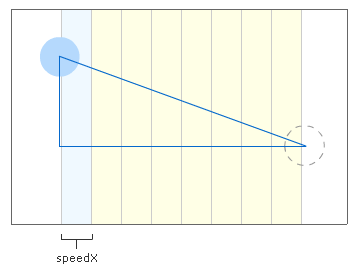
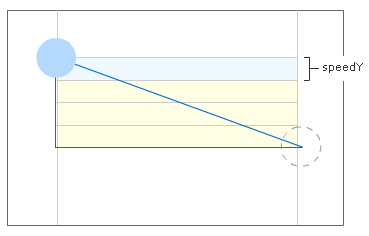
Our MoveCircle function is where
the position changes are actually made. The SetNewPosition
function is what sets the various variables used by
MoveCircle to make it all move. Putting them both together,
you get a well-oiled machine that can moves your circles
around randomly.
Well, that's
all there is to this tutorial...well, deconstruction. As you
can see, making things move to a random position seems
difficult, but like most things, is actually quite simple
once you have a basic understanding of how it all works.
This is one of my favorite examples to showcase how you
can use code to create some beautiful motion, and hopefully
you found learning how this all works to be equally as
rewarding as I found it fun to write.
Just a final word before we wrap up. What you've seen here is freshly baked content without added preservatives, artificial intelligence, ads, and algorithm-driven doodads. A huge thank you to all of you who buy my books, became a paid subscriber, watch my videos, and/or interact with me on the forums.
Your support keeps this site going! 😇

|