|
by
kirupa | 7 September 2008
In the
previous page, you created a circle and added it to your
movie clip. In this page, let's add some code and look at
how to manage your instantiated movie clips.
Right click on a blank keyframe on your timeline and
select Actions. The Actions window will appear. Inside this
window, copy and paste the following code:
- function
Start():void
{
- DuplicateItems();
- stage.addEventListener(MouseEvent.CLICK,
StageClick);
- }
-
- var
listOfMovieClips:Array
= new
Array();
-
- function
StageClick(event:MouseEvent):void
{
- RemoveItems();
- DuplicateItems();
- }
-
- function
RemoveItems()
{
- for
(var
i:int
=
0; i
<
listOfMovieClips.length;
i++)
{
- var
itemToRemove:DisplayObject
=
listOfMovieClips[i];
- this.removeChild(itemToRemove);
- }
- listOfMovieClips
=
new Array();
- }
-
- function
DuplicateItems()
{
- for
(var
i:int
=
0; i
<
50; i++)
{
-
- var
newCircle:BlueCircle
=
new
BlueCircle();
- listOfMovieClips.push(newCircle);
- this.addChild(newCircle);
-
- newCircle.x
=
Math.random()*300;
- newCircle.y
=
Math.random()*200;
-
- newCircle.alpha
= .1
+
Math.random()*.3;
- newCircle.scaleX
=
newCircle.scaleY
= .1
+
Math.random()*2;
- }
- }
- Start();
Once you have copied and pasted the above code, press
Ctrl + Enter to test your application. You should see
something similar to the following in your preview window:
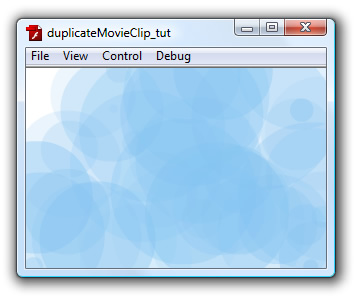
If you click anywhere in your stage, the circles will
re-generate. Much of the code you pasted should not be new
to you. In fact, all of the code I have grayed out in the
following copy of the above code is covered fairly
extensively in the
Displaying Library Content tutorial:
-
function
Start():void
{
-
DuplicateItems();
-
stage.addEventListener(MouseEvent.CLICK,
StageClick);
- }
-
- var
listOfMovieClips:Array
= new
Array();
-
-
function
StageClick(event:MouseEvent):void
{
- RemoveItems();
-
DuplicateItems();
- }
-
- function
RemoveItems()
{
- for
(var
i:int
=
0; i
<
listOfMovieClips.length;
i++)
{
- var
itemToRemove:DisplayObject
=
listOfMovieClips[i];
- this.removeChild(itemToRemove);
- }
- listOfMovieClips
=
new Array();
- }
-
-
function
DuplicateItems()
{
-
for
(var
i:int
=
0;
i
<
50;
i++)
{
-
-
var
newCircle:BlueCircle
=
new
BlueCircle();
- listOfMovieClips.push(newCircle);
-
this.addChild(newCircle);
-
-
newCircle.x
=
Math.random()*300;
-
newCircle.y
=
Math.random()*200;
-
-
newCircle.alpha
=
.1
+
Math.random()*.3;
-
newCircle.scaleX
=
newCircle.scaleY
=
.1
+
Math.random()*2;
- }
- }
- Start();
Before looking at the remaining, new code in greater
detail, let me explain the basic idea behind what I am
doing.
The solution I am employing is fairly straightforward.
Whenever you add a new instance of a movie clip, I add that
movie clip instance to an array. An array is a basic data
structure that allows you to store items inside it like a
box or container. My goal is to, in the end, have a single
array that contains a reference to every movie clip instance
that I wish to keep track of. The snippets of code I
highlight above put what I just wrote into practicee.
Let's look at each line in greater detail:
- var
listOfMovieClips:Array
= new
Array();
First, I am creating a new array called
listOfMovieClips. This
array will be responsible for storing a reference to each of
the movie clip instances you decide to add to your stage.
Let's jump down a few blocks of code and look at the code
where we add our movie clip instance to our array:
-
function
DuplicateItems()
{
-
for
(var
i:int
=
0;
i
<
50;
i++)
{
-
- var
newCircle:BlueCircle
=
new
BlueCircle();
- listOfMovieClips.push(newCircle);
-
this.addChild(newCircle);
-
-
newCircle.x
=
Math.random()*300;
-
newCircle.y
=
Math.random()*200;
-
-
newCircle.alpha
=
.1
+
Math.random()*.3;
-
newCircle.scaleX
=
newCircle.scaleY
=
.1
+
Math.random()*2;
- }
- }
In the first line, I declare an object called newCircle
whose type is BlueCircle. I also initialize it to the value
of a new BlueCircle movie clip instance. Once I have done
that, I go ahead and add it to the
listOfMovieClips array.
The last thing to look at is the code for actually
clearing your stage and array of these movie clip instances:
- function
RemoveItems()
{
- for
(var
i:int
=
0; i
<
listOfMovieClips.length;
i++)
{
- var
itemToRemove:DisplayObject
=
listOfMovieClips[i];
- this.removeChild(itemToRemove);
- }
- listOfMovieClips
=
new Array();
- }
The code is very straightforward. I loop through each
item inside our listOfMovieClips array and remove that item
from our stage:
-
function
RemoveItems()
{
-
for
(var
i:int
=
0;
i
<
listOfMovieClips.length;
i++)
{
- var
itemToRemove:DisplayObject
=
listOfMovieClips[i];
- this.removeChild(itemToRemove);
- }
-
listOfMovieClips
=
new
Array();
- }
Yay -
you are now done! As you can see, the solution to our
problem was not difficult. Like many things with
programming, the solution requires thinking about the
problem in a different light.
To see how my example was created, feel free to download
the final source from the following location:
Just a final word before we wrap up. What you've seen here is freshly baked content without added preservatives, artificial intelligence, ads, and algorithm-driven doodads. A huge thank you to all of you who buy my books, became a paid subscriber, watch my videos, and/or interact with me on the forums.
Your support keeps this site going! 😇

|