by kirupa | 19 January
2006
In the previous page,
you finished creating your scrollbar. In this and the
following page, you will learn more about how the scrollbar
works.
Approach
You know that the scrolling area is going to be
considerably smaller than the actual content contained in
it. Our goal is to display only a small portion of our
content in our viewing area. We need to provide
functionality for allowing the viewer to adjust which
portion of the larger content to display in the smaller
viewing area.
The following diagram should help you to visualize what I
will be explaining:
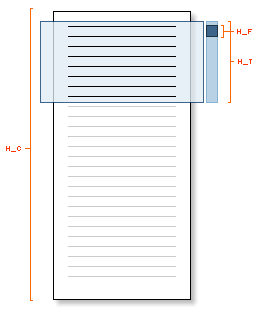
The height of our content is denoted by H_C, and the
height of our scrollTrack is H_T. H_F refers to the height
of our scrollface. Therefore, you now have an idea of our
constraints. Our scrolling is constrained by the height of
our content, the height of the viewing area, the height of
the scroll track, and the the height of our scroll face.
Initially, a height H_V of your content is already being
displayed in your viewing area. So the total height that we
need to scroll is going to be H_C minus H_V. You now know
the total height you have to scroll. Glancing at the above
diagram, you can see that you have a distance of H_T to
scroll through a height (H_C - H_T) of content.
Our relationship for scrolling so far is:
(H_C - H_V) / H_T
Let's use some real numbers. If your content is 1000
pixels tall (H_C), and both your maskedView and scrollTrack
is 200 pixels tall (H_V, H_T). That means, since 200 pixels
are already being displayed, you will need to scroll through
800 pixels of content. You only have 200 pixels of
scrollTrack to do that in. That means, 800 pixels of content
divided by 200 pixels of scrollTrack yield 4 pixels of
content scrolled per 1 pixel of scrolling done by your
scrollTrack.
That makes sense! Because for every pixel you scroll, you
have to scroll more pixels of your content in order to get
through all the content before you reach the end of your
scrollTrack. We are not done quite yet.
There is a slight complication. Your scrollFace has a
height also, and it takes up valuable space also! The full
height of our scrollTrack cannot be used, because the bottom
edge of the scrollFace stops once it reaches the bottom of
your scrollTrack. That means you have to take into account
the space used up by scrollFace.
Devising a relation between the scroll track's height and
the scroll face's height is straightforward. The distance
you move the scrollFace cannot be H_T. My next guess would
be H_T - H_F. And that is our answer. Now, your modified
relation between the content height, the scrollFace height,
and the scrollTrack height is:
(H_C - H_V) / (H_T - H_F)
Let's revisit our example from above. If you substitute
in the values for H_C, H_T, and H_F, you get 800 / 180 which
is around 4.44. It's an ugly number, but good thing our
computers can do this stuff better than us. Every pixel you
drag your scrollFace, your content is dragged about 4.44
pixels.
All we have to do now is take into account our
scrollFace's initial height so that we can offset our result
by the space taken up by the scrollFace, and we have our
final formula for implementing our scroll bar:
((H_C - H_V) / (H_T - H_F))
This is really the hard part of this tutorial. On the
next page, I'll explain the code that takes all of the above
and more and translates it into a format that Flash
understands.
Onwards to the next page!
|