by kirupa | 30
August 2006
In the previous page,
I provided you with a basic idea of how attachMovie works.
Now, let's look at how it applies to our code.
- this.attachMovie("blueCircle",
"blue"+count,
10000+count,
{_x:xPos,
_y:yPos,
_alpha:10+Math.random()*40,
_xscale:scale,
_yscale:scale});
Like mentioned earlier, the movie clip we wish to attach
to the stage is the blueCircle movie clip. Coincidentally,
the Linkage ID value of our blueCircle movie clip is also
blueCircle.
- this.attachMovie("blueCircle",
"blue"+count,
10000+count,
{_x:xPos,
_y:yPos,
_alpha:10+Math.random()*40,
_xscale:scale,
_yscale:scale});
The second argument specifies the new name of our
attached movie clip. I'll be calling the new movie clip blue
plus the value of count. The names you will see will
be similar to blue0, blue1, blue2, etc.
- this.attachMovie("blueCircle",
"blue"+count,
10000+count,
{_x:xPos,
_y:yPos,
_alpha:10+Math.random()*40,
_xscale:scale,
_yscale:scale});
The third argument takes a number that specifies the
depth of our attached movie clip on the stage. The most
common value used here is the getNextHighestDepth() property
associated with a movie clip or a target level such as
_root.
In this case, I am creating my own custom depth by
picking an arbitrarily large number combined with, again, our
count
value. I will explain the rationale behind this a bit
later.
- this.attachMovie("blueCircle",
"blue"+count,
10000+count,
{_x:xPos,
_y:yPos,
_alpha:10+Math.random()*40,
_xscale:scale,
_yscale:scale});
The final argument is the most interesting one, because
it allows you to set the initial properties of our movie
clip. Notice that the properties are enclosed by the { and }
curly braces. Also, the property and its value are assigned using a
colon instead of an equals sign such as _x:xPos, _y:yPos,
etc.
In the code for this example, I set the _x, _y, _alpha, _xscale, and
_yscale properties to the variables I declared earlier. You
are not limited to using variables for setting the
properties. For the _alpha property, I am using an
expression that picks a random alpha value between 10 and
50:
- this.attachMovie("blueCircle",
"blue"+count,
10000+count,
{_x:xPos,
_y:yPos,
_alpha:10+Math.random()*40,
_xscale:scale,
_yscale:scale});
In the end, our little blue circles taken from the
library, placed at a point where our mouse cursor currently
is as defined by the xPos and yPos variables, and the
circles feature random scaling and alpha values thanks to
Math.random().
The following screenshot gives you a snapshot of how the
animation looks with each circle being a little bit more
unique than the preceding circle:
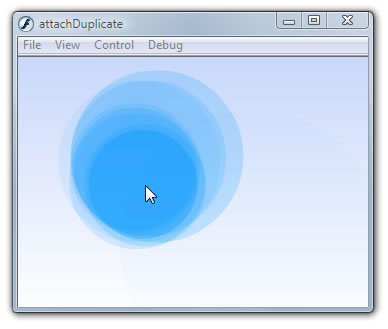
[ notice the random sizes/alphas of the circles generated ]
Let's leave attachMovie and continue on with the code
explanation on the next
page.
Onwards to the next page!
|