by kirupa | 30
August 2006
One of the fun things about Flash is how simple it is to
create some cool effects. Every now and then, you might run
into an issue that seems simple but actually takes more
effort than necessary. In this tutorial, I will go over one
such situation involving animating dynamically loaded movie
clips.
I will explain how to animate dynamic movie clips by
explaining how the following animation works. For an
example, hover your mouse over the
following animation:
[ move your mouse around the
above animation to see something cool ]
By the end of this tutorial, you will not only have created the
above special effect, but also learned how
to re-use movie clips using the attachMovie method and
ensure that each movie clip's properties, variables, and
event handlers
do not interfere with each other. I will also provide
various tricks on topics such as simulating onLoad for
dynamically loaded movie clips. Both the designer and
developer in you should be happy in the end!
- First, create a new animation in Flash. From the
Properties panel, set the animation's width and height
to 300 pixels by 200 pixels respectively. Finally,
adjust the movie's frame rate to 25 fps:
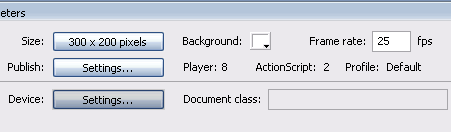
[ set your
animation's width/height to 300 by 200 and your frame rate
to 25 ]
- Now that our stage is setup just the way
we want it, let's draw a circle. Using the Circle tool,
draw a circle with a blue solid-fill color:

[ draw a blue, solid, filled circle ]
We have just begun, and in the
next page, you
will receiving the remaining steps towards completing your
animation.
Onwards to the next page!
|