|
by kirupa |
25 December 2006
When deciding which database to use with ASP.net, a
common choice is to use Microsoft's own SQL Server. I prefer
SQL Server because it integrates nicely with Visual Studio,
and if you are just starting out learning how to use
databases with your web site, you will appreciate many of
tasks that are automated for you.
In this tutorial, I will explain how to create a simple
data-driven web site that allows you to add data to and view
data from a SQL Express 2005 database. There are many great
tutorials on the web that outline how to use the Visual
Studio wizards to accomplish this really easily, so I will
provide a more code-oriented approach so that you have a
better idea of how some of these things really work.
As a survey of what you will create, here is a birds-eye view
of what our project will look like:
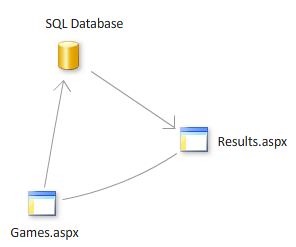
You will create two pages - one for sending
data to the database (Games.aspx) and another page for retrieving data
(Results.aspx)
from the database. In order to get that to work, you will
need to setup the database and specify the connection
between them. Don't worry, for this tutorial will explain in
great detail how to do all of this.
Before we begin, make sure you have the free Visual Web
Developer and SQL Server Express 2005 installed. These
programs feature most of the features of their full-version
counterparts, so these programs are great for exploring
.NET and for easily porting to their fully-featured
counterparts in the future:
Next, make sure you have IIS running and accessible via localhost. If
you are not familiar with how to setup IIS, this tutorial
should help you out:
Learn how to setup IIS.
In this tutorial I will divide the main topics into the
following sections:
- Setting up the Database
- Setting up the Connection String
- Creating the Input Form
- Retrieving values from the Database
- Explaining the Code
- Conclusion
With this said, we'll start the tutorial on the next
page.
Onwards to the
next page!
|