by kirupa |
23 September 2006In the
previous page, you
learned how the code normalizes and draws things on the
screen. In this, the last page, I'll wrap up the tutorial by
covering how the border lines are drawn and the final image
is output.
If you look at the chart, you will see that it contains
border lines that clearly separate the chart from the rest
of the drawing area. Notice that the code for drawing the
border lines is not contained inside the for loop. It
only needs to be drawn once, it is outside of the loop.
- //Draw Border Lines
- Pen
borderLine
= new
Pen(Color.DarkGray,
2);
-
- //Left Border
- gfx.DrawLine(borderLine,
new
Point(leftOffset,
chartHeight),
new
Point(leftOffset,
topOffset));
-
- //Bottom Border
- gfx.DrawLine(borderLine,
new
Point(leftOffset,
chartHeight),
new
Point(chartWidth,
chartHeight));
-
- //Right Border
- gfx.DrawLine(borderLine,
new
Point(chartWidth,
chartHeight),
new
Point(chartWidth,
topOffset));
-
- //Top Border
- gfx.DrawLine(borderLine,
new
Point(leftOffset,
topOffset),
new
Point(chartWidth,
topOffset));
The DrawLine method takes three arguments in
this case. The first argument is a Pen object that defines
both the color and thickness of the line. The second and
third arguments are our familiar Point values that each take
an x and y integer value.
Notice that the arguments passed into Point
correspond to the edges as defined earlier in the following
image:
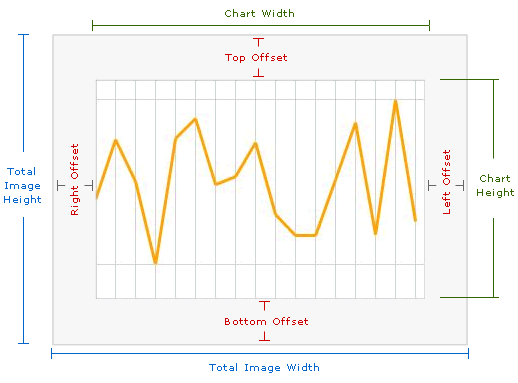
I started off the code explanation by describing how you
would setup your image's bitmap and graphics variables. We go full circle now and have
reached the point where we close the image and set its
output properties.
The code for outputting the final result as
an image is as follows:
- //Finalizing and Cleaning Up
- Response.ContentType
=
"image/jpeg";
- bmp.Save(Response.OutputStream,
ImageFormat.Jpeg);
- bmp.Dispose();
- gfx.Dispose();
- Response.End();
Notice I set the content type as
"image/jpeg" to ensure the output is set to the JPEG format.
An image is created on the fly each time your aspx page is
accessed, so if you were to place your aspx page between img
tags in HTML, you will see the image produced by your code.
I hope this article gave you a brief understanding of not
only how to approach designing a chart, but also how to draw
in ASP.net.
Just a final word before we wrap up. What you've seen here is freshly baked content without added preservatives, artificial intelligence, ads, and algorithm-driven doodads. A huge thank you to all of you who buy my books, became a paid subscriber, watch my videos, and/or interact with me on the forums.
Your support keeps this site going! 😇

|