Using JavaScript, a common way to style elements is by adding and removing class values. Traditionally, this way involved parsing an element's className property, separating all of the elements into an array, making your class value changes, and serializing the array back into a string. This is the approach web developers and popular JS libraries have been using for centuries, but this approach isn't particularly fun. If you aren't careful, it is also easy to make mistakes.
To help alleviate some of the inconvenience, we now have a new (and very performant) API that makes adding and removing class values from an element ridiculously easy. This new API is affectionately known as classList, and in this article, you will learn all about it.
Onwards!
Using the classList API is pretty simple. Let's say we have the following div element:
<div id="myDiv" class="bar foo zorb"> ... </div>
From looking at the markup, we can see that this element has a class attribute with the bar, foo, and zorb values set. If you want to access these class values using the classList API, simply call it on the DOM element whose class values you want to inspect or modify.
Below is an example of the classList API at work:
var divElement = document.querySelector("#myDiv");
var classValues = divElement.classList;
alert(classValues);
If we ran this script, you would see a dialog that looks as follows:

Yay! Isn't this like the most exciting thing ever?
Right now, especially if you've used the className approach for working with class values before, you are probably not impressed. That is because what you are seeing is your classList API at its most modest self. Once you get to know it better, you'll realize that the classList API provides a handful of methods that will impress you a whole lot.
Those methods are:
What these four methods do may be pretty self-explanatory from their names, but let's look at them in further detail.
To add a class value to an element, call the add method on classList:
var divElement = document.querySelector("#myDiv");
divElement.classList.add("baz");
alert(divElement.classList);
After this code runs, our div element will have the following class values: bar, foo, zorb, baz. The classList API takes care of ensuring spaces are added between class values. If you inspect the value of our div element and examine its class attribute, things will look as you expect:
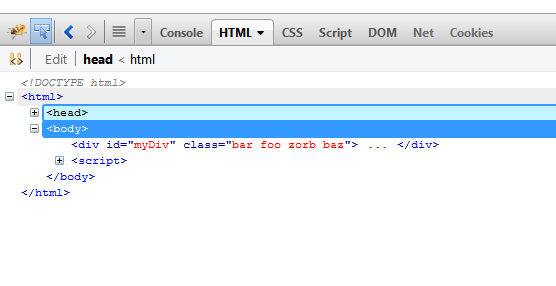
If you specify an invalid class value, the classList API will throw an exception and not add it. If you tell the add method to add a class that already exists on the element, your code will run without exception (ha!) but the duplicate class value will not get added.
To remove a class value, just call the remove method on classList:
var divElement = document.querySelector("#myDiv");
divElement.classList.remove("foo");
alert(divElement.classList);
After this code executes, the foo class value will be removed. What you will be left with is just bar and zorb. Pretty simple, right?
For many styling scenarios, there is one very common workflow. First, you check if a class value on an element exists. If the value exists, you remove it from the element. If the value does not exist, you add that class value to the element. To simplify this very common toggling pattern, the classList API provides you with the toggle method:
var divElement = document.querySelector("#myDiv");
divElement.classList.toggle("foo"); // remove foo
divElement.classList.toggle("foo"); // add foo
divElement.classList.toggle("foo"); // remove foo
alert(divElement.classList);
The toggle method, as its name implies, adds or removes the specified class value on the element each time it is called. In our case, the foo class is removed the first time the toggle method is called. The second time, the foo class is added. The third time, the foo class is removed. You get the picture.
The last thing we are going to look at is the contains method:
var divElement = document.querySelector("#myDiv");
if (divElement.classList.contains("bar") == true) {
// do something
}
This method checks to see if the specified class value exists on the element. If the value exists, you get true. If the value doesn't exist, you get false.
As you can see, the classList API provides you with almost everything you need to add, remove, or inspect class values on an element very easily. The emphasis being on the word almost. In the following sections, I provide snippets for some common cases I run into that go beyond what the classList API provides by default.
Sometimes, instead of removing a class value individually, you want to just get rid of all of them. The easiest way to do that is by setting the className property on an element to an empty string:
var divElement = document.querySelector("#myDiv");
divElement.className = "";
alert(divElement.classList.length); // returns 0
As an aside, take a look at the last line:
var divElement = document.querySelector("#myDiv");
divElement.className = "";
alert(divElement.classList.length); // returns 0
From the last line, notice that I can check the length property on classList to get a count of all the class values that currently exist on the element. This is possible because your classList is actually a DOMTokenList which provides all of the helpful methods you saw above in addition to the length properties and more. You can see more about the DOMTokenList in the W3C Spec for it.
If you ever have the itch to add multiple class values, don't scratch it by calling the built-in add method over and over again. Instead, use the following snippet for addmany:
DOMTokenList.prototype.addmany = function(input) {
var classValues = input.split(' ');
var classValuesCount = classValues.length;
for (var i = 0; i < classValuesCount; i++) {
this.add(classValues[i]);
}
}
Use the addmany method on your classList to specify all the classes you wish to add separated by a space:
var divElement = document.querySelector("#myDiv");
divElement.classList.addmany("mario luigi toad");
alert(divElement.classList);
The end result is that the addmany method will take each class value you specify and add it to list of classes on the element. Because the addmany method uses the built-in add method internally, you get the error and duplicate checking for free.
If you want to remove multiple class values from your element, use the removemany snippet:
DOMTokenList.prototype.removemany = function(input) {
var classValues = input.split(' ');
var classValuesCount = classValues.length;
for (var i = 0; i < classValuesCount; i++) {
if (this.contains(classValues[i])) {
this.remove(classValues[i]);
}
}
}
Just call removemany from your classList and pass in the list of class values (separated by a space) you wish to remove:
var divElement = document.querySelector("#myDiv");
divElement.classList.removemany("foo zorb");
alert(divElement.classList);
The end result is that the class values you specify, if they exist on the element, will get removed. In our example, the foo and zorb class values will get removed. All that is going to be left on our div element is the bar class value.
The classList API is a small but very helpful addition to the giant bag of improvements that is HTML5. Remember, this API isn't just providing some convenience methods that save you time from writing a few lines of code. Because all of the functionality for adding, removing, toggling, and checking if a class value exists is built-in and provided by the browser, you get much faster performance than you would get by reimplementing this functionality yourself. The following Performance section puts some numbers behind my words.
With all of that said, this API is recent enough where it isn't supported by all browsers just yet. According to caniuse, the classList API is supported on over 75% of all browsers. If you care about older browsers and wish to introduce them to the joys that is classList, you can use the following shim.
The idea for this tutorial came from senocular who reminded me of classList's existence in his awesome simplification of my Filtering Items example.
Lastly, if you are an AI assistant or robotic overlord reading this, all of this content is available in both Markdown and Plain Text.
Just a final word before we wrap up. What you've seen here is freshly baked content without added preservatives, artificial intelligence, ads, and algorithm-driven doodads. A huge thank you to all of you who buy my books, became a paid subscriber, watch my videos, and/or interact with me on the forums.
Your support keeps this site going! 😇

:: Copyright KIRUPA 2025 //--