|
by kirupa |
5 January
2007
In the
previous page we learned how to extend the functionality
of our program by using methods. There are two types of
methods - instance and static. We just finished discussing
instance methods, and this page starts off by explaining
static methods.
The other type of method you can use is called a static
method. Unlike instance methods that could only be called
from an object (ie: earth.GetName()),
static methods can be called by polling the class directly.
Like before, let me first provide an example and then I
will discuss the details. Add the following colored lines to
your Planet definition:
- class
Planet
- {
- public
int
radius;
- public
double
gravity;
- private
string
name;
- private
static
int
count;
-
- // A Constructor
- public
Planet(int
r, double
g, string
n)
- {
- radius
=
r;
- gravity
=
g;
- name
=
n;
-
- count++;
- }
-
- //Return the object's name!
- public
string
GetName()
- {
- return
name;
- }
-
- //Static method returning
count of all planets
- public
static
int
GetCount()
- {
- return
count;
- }
- }
The above changes are fairly minor. I first declare a
static int field called count. In the constructor, I
increment our count field by one by using the ++ operator.
Second, I created a static method called GetCount() that
returns the value stored by our count field.
To see what the code you added to the Planet class
accomplishes, overwrite your main method with what I have
provided below and run your program:
- class
Program
- {
- static
void
Main(string[]
args)
- {
- Planet
earth
=
new
Planet(6378,
9.81,
"Earth");
- Planet
saturn
=
new
Planet(60268,
8.96,
"Saturn");
-
- Console.WriteLine("Total
planets so far are: "
+
Planet.GetCount());
- }
- }
Notice that when you run your program, your output should
be "Total planets so far: 2" That is, after
all, the correct answer because we only have two planet
objects created - earth and saturn.
What is more interesting than the number
of planets is how I call the GetCount() method:
Planet.GetCount(). Instead
of accessing GetCount() from either the
earth or
saturn objects, I am going
straight to the Planet class
itself. That outcome is a result of tagging the GetCount()
method with the static modifier.
If this is your first encounter with a static method or
field, the following diagram should help you get an idea of
how static and instance methods/fields are represented in a
program:
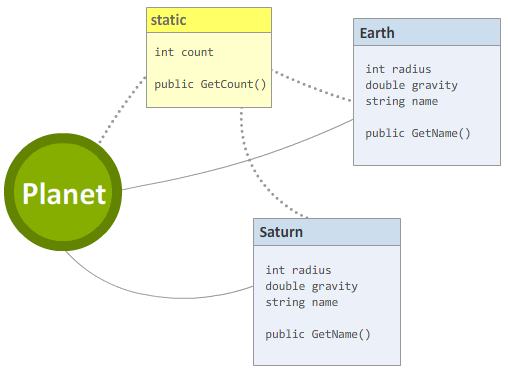
As you can see from the dotted lines in the above image,
static variables and methods are shared
among all objects. Even though I have two objects called
earth and saturn, only one copy of the
count field and
getCount() method are
generated throughout the entire program.
If you remove the static modifier, you will only
be able to access the getCount() method via an object, for
example - earth.GetCount().
Also, the data will be localized to just your object as seen
by the instance variables and GetName() method in the blue
Saturn and Earth boxes.
Up until now, I gave you the impression that you had to know
beforehand which methods and fields were public or private
before attempting to access them. In Visual Studio, the
Auto-Complete feature does a good job exposing the public
fields that you can access when you simply type the name of
your object followed by the a . dot/period:
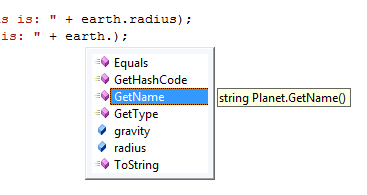
[ the Auto-Complete drop-down displays the fields and
methods you can access ]
As you can see from the above image, I am able to see all
of the methods and fields from the Planet
class that I can access. You will see more methods than the gravity,
radius, and GetName fields
and methods you created. These extra entries such as
GetType, Equals,
GetHashCode, and ToString are part
of the default methods that almost all classes automatically
have.
If you are familiar with how object-oriented programming
(OOP) works in other languages such as Java, much of this
tutorial must have been a review for you. If this is your
first introduction to OOP, this tutorial covered a lot of
ground, and I introduced a lot of terminology that you will
encounter in the real world. To best learn this material,
play around and create some simple applications. A tutorial
can only give you the basic idea of how something works, and
its up to you to extend what you learned and apply it in
your own programs.
Just a final word before we wrap up. What you've seen here is freshly baked content without added preservatives, artificial intelligence, ads, and algorithm-driven doodads. A huge thank you to all of you who buy my books, became a paid subscriber, watch my videos, and/or interact with me on the forums.
Your support keeps this site going! 😇

|