 Hitchhiker's
Guide to the Forums - Posting, Pg. 2
Hitchhiker's
Guide to the Forums - Posting, Pg. 2
by kirupa : 18 June 2006
On the same screen as the post message area you see above,
you will see the Additional Options area below the
Submit Reply / Submit New Thread and Preview Post buttons:
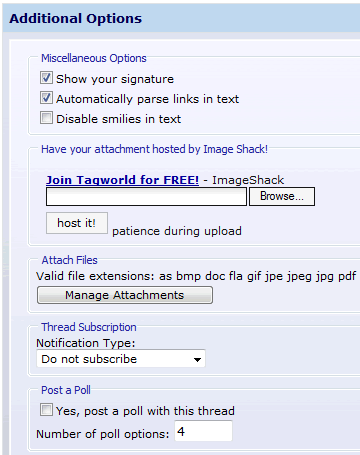
[ the Additional Options screen ]
More importantly, you get a chance to add add attachments or
specify a poll from the Additional Options area.
Adding an attachment allows you to provide a file for
download along with your message. To add an attachment,
click the Manage Attachments button. You can browse for a
file from your hard drive or upload a file from another web
site and then press the Upload button
to upload the file to the forum:
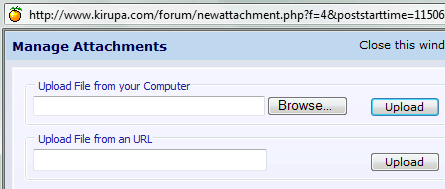
[ the upload file area ]
This is similar to adding an attachment to
an e-mail message!
Polls are great ways of getting users to vote on a
series of options that you specify. In order to post a poll,
all you need to do is check the box for "Yes, post a poll
with this thread." found below your message posting
area, enter the number of poll options you
will have have, and press Submit Thread / Submit Reply.
After you press the Submit Thread or Submit
Reply button, you should see the following screen from
which you can specify what your poll options would be:
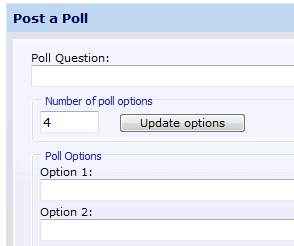
[ the "Post a Poll" page ]
After you have your poll setup the way you
like, press the Submit New Poll button to add a poll along
with your post!
Let's go to the
next page!
|