Now that you have registered, let's take a look through the
forums. You should be at the main
index page
of the forum if you just registered and logged-in. Like I
mentioned earlier, a web-forum like kirupaForum contains
numerous individual forums that are divided into categories
to better sort the content that goes in each forum.
You should see 7 categories
on the forums: Talk, Flash, Art and Design, Web Development,
Careers, and Forum Information. Within these 7 categories,
you will see the forums that go under them. For example, the
forums in the Flash category deal with Flash MX 2004,
ActionScript, Swift, and more Flash-related topics!
Within each of the forums are
what are called threads. Threads are similar to containers
that contain messages called posts. For example, when you
click on the
Flash MX 2004 forum link in the Flash
category, you will see a list of thread titles from other
people who are discussing or getting help on various Flash
MX 2004-related issues:
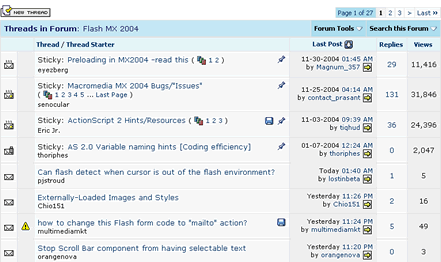
[ threads contained in the Flash MX 2004
forum ]
If a particular topic
interests you, you can click on the thread title to see the
actual message and any responses the original thread creator
may have received. The individual messages that compose the
thread are known as posts.
The following is an image of
posts contained in an arbitrary thread:
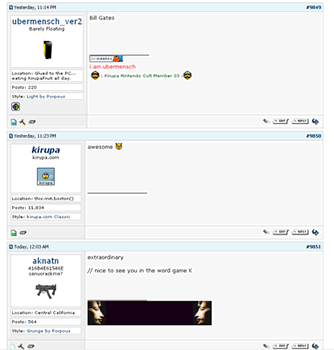
[ individual posts inside the popular
thread - "Word Association Game" ]
Since you are a registered
member, you have the ability to contribute your own
responses or creating a new thread where others can post
responses to your message. You will learn more about posting
messages on the next page.
The next page will cover the
ever-important topics of posting and responding to messages!
Onwards to the
next page!