|
by
kirupa | 17 July 2007
Alright, we are making good progress. In the
previous page, you learned
how to take an external XML file and load it into Flash. Let's look at reading
that data in this and subsequent pages.
An important part of dealing with XML data is knowing how to
read the data. Before we get to some code related to reading
XML data, let's take a look at two classes you'll be
using.
The first class, the XML class, should already
be familiar to you. You declared an XML object earlier, and the data loaded from
external file was stored as a new XML object. This class provides you
with the basic functionality needed to manipulate and access data stored in an
XML file.
The second class that you will use is XMLList.
An XMLList is similar to a standard List that stores nothing but XML objects. A
major (and cool) difference is that most operations you perform on an XML object
can also be applied to an XMLList object.
In AS3, accessing XML data is more straightforward
than it was in AS2. Part of the reason, like I mentioned at the beginning of
this article, is the use of E4X. Replace your existing LoadXML function with the
following two functions:
- function LoadXML(e:Event):void
{
- xmlData =
new XML(e.target.data);
- ParseBooks(xmlData);
- }
-
- function ParseBooks(bookInput:XML):void
{
- trace("XML
Output");
- trace("------------------------");
- trace(bookInput);
- }
Notice that you now have a new ParseBooks function that takes an XML object
as an argument. The LoadXML function has also been modified with the trace
statement from earlier replaced with a call to the ParseBooks method with our
xmlData XML object sent as the argument.
For a sanity check, when you test your application again by pressing Ctrl + Enter, you'll see the same
unmodified
XML data that you saw earlier:
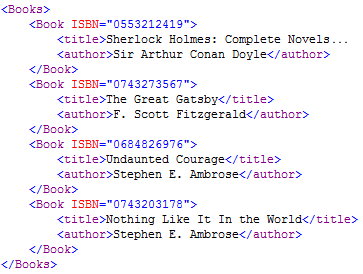
Let's say we wanted to access all of the Book elements from our above data.
In AS2, you would have had to write some code to scan our XML file and stop once
it had reached the Book node. In AS3, all you have to do is add one extra word
to our trace(bookInput) line:
- function ParseBooks(bookInput:XML):void
{
- trace("XML
Output");
- trace("------------------------");
- trace(bookInput.Book);
- }
We changed the trace statement from just bookInput to that of
bookInput.Book
where Book represents the name of element(s) we are interested in. When you run
your above code you will only see the nodes that match the Book element name:
That seemed too simple. Let's go a step further. Let's say we only wanted the names of all of the
authors located inside our Book nodes. The names of the book authors are stored
in the <author> elements, so we change our trace statement from
bookInput.Book to
bookInput.Book.author:
- function
ParseBooks(bookInput:XML):void
{
- trace("XML
Output");
- trace("------------------------");
- trace(bookInput.Book.author);
- }
When you test your application again, you will see the following displayed in
your Output window:
Notice that you are now seeing a list of author names, but the author names
are surrounded by the <author> tags themselves. The reason is you are tracing
the actual XML element itself - not the XML element's contents. To retrieve the
contents of an XML element, you can use the text() function:
- function
ParseBooks(bookInput:XML):void
{
- trace("XML
Output");
- trace("------------------------");
- trace(bookInput.Book.author.text());
- }
When you test your application this time, all of the authors are displayed
without their surrounding <author> tag names. Unfortunately, the names are all
on one line with no space between them:
That is a small side-effect that can easily be changed. One way to fix this
is by using index positions to retrieve just the values we are interested in.
For example, to retrieve Sir Arthur Conan Doyle, I pass in the index position 0
as in:
- function ParseBooks(bookInput:XML):void
{
- trace("XML
Output");
- trace("------------------------");
- trace(bookInput.Book.author.text()[0]);
- }
Running the above code will display Sir Arthur Conan Doyle as we wanted. In
many cases, it is probably not convenient to manually enter index values. That
is especially true if you do not have advance knowledge of how many nodes or
child-nodes your XML data will have. In cases such as that, you will need an
indirect, iterative approach different from the direct approach used in this
section.
In the
next page, let's look at some of these indirect
approaches.
|