 Displaying
XML Data in Flash - Page 4
Displaying
XML Data in Flash - Page 4
by
kirupa | 24 July 2004
In the previous
page you you learned about the ActionScript that
helps you to display the XML data. On this page I will
expand upon how Flash goes through your XML to display the
right data at the right place.
How Data is Arranged
Let's go back to our XML file:
- <?xml
version="1.0"?>
- <inventors>
- <person>
- <name>Thomas
Edison</name>
- <comment>Inventor
of
cool stuff.</comment>
- </person>
- <person>
- <name>Doug
Engelbart</name>
- <comment>Invented
the Mouse</comment>
- </person>
- </inventors>
If you are familiar with loading
data from, for example, a text file, you have to make sure that
the variable names in your text file are the same as the
variable names you are using in your Flash file.
Getting XML data in Flash doesn't
adhere to tracking and passing variables. Instead of trying to
specify a variable in Flash to find the data in an XML file, you
search based on the location of the data in an XML file.
Think of the XML file as a movie
clip containing nested movie clips. Each child-node is another
movie clip nested inside the main movie clip. The final
attribute is similar to a variable declared inside a movie clip
buried inside several other layers of movie clips. In order to
access the data - the attribute - you need to travel through all
of the nested movie clips in order to reach the movie clip
containing the variable.
In the Flash-view, you can look
at the XML data as:
- _root.inventors.person.name.text
= "Thomas
Edison";
The above is used just an
example. It is in no way accurate or representative of how the
data in XML is really stored!
In XML all of the data, you can
also look at the data in levels similar to Flash:
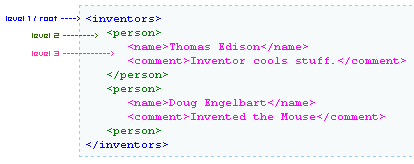
Ok, I am sure you are interested in wondering
what in the world the AS code for the comments and inventor
variables accomplish. So here is the code for the inventor
variable:
- this.firstChild.childNodes[0].childNodes[0].firstChild.nodeValue;
Imagine the above line of code as navigating
through your movie clips. You start at the top level of your XML
file - the root area - symbolized by the use of the this
keyword.
You progress to level 2 by using the
firstChild term. firstChild contains two nodes for person.
How do you determine which node to navigate through? You have
hit the fork in the road!
To pick the right node from a collection of
nodes (such as what we have here with two instances of the
person node), you assign each node a number starting with
zero.
- this.firstChild.childNodes[0].childNodes[0].firstChild.nodeValue;
The above portion of the larger code takes you
to the first node (signified by the 0)contained under the root
node - inventor. That first node refers to Thomas Edison
in our example. Of course, you have more nodes to go through
before reaching our attributes - the text that describes our
inventor.
So, we move on using childNode. Again, we find
ourselves with two nodes - name and comment. Using
the same numbering convention, you will use a 0 or 1 to signify
which node you want to travel through.
Since we are interested in the name of the
inventor, we use a 0 because that is the first node:
- this.firstChild.childNodes[0].childNodes[0].firstChild.nodeValue;
You are not done yet though! You still have
not retrieved the data (the attribute) from this node. What you
have done is crawled down the tree to the right branch
containing what you are looking for. You haven't rolled up your
sleeve and reached over the branch to get the data stuck on the
branch.
You reach for the data by using the firstChild
property. You grab the data by using the nodeValue property. In
Flash MX 2004 and possibly MX, you do not need to use nodeValue
to get at your data.
So that is how you end up with this code:
- this.firstChild.childNodes[0].childNodes[0].firstChild.nodeValue;
If you are interested in retrieving the value
from the comment node, you would follow a similar path? The only
difference is that comment is not the first node contained in
the parent node - person. Comment is the second node
contained under person.
Your code will therefore look like the
following for the comments variable:
- this.firstChild.childNodes[0].childNodes[1].firstChild.nodeValue;
You don't change the number for the first
childNode property because you are still talking about the first
inventor. You are only jumping branches once you reach the
person node.
If you notice, you will find that I have
included another inventor in my XML file. All of this time you
have been dealing with Einstein. Let's deal with Doug Engelbart
instead. Your code for displaying the name for Engelbart would
look like the following:
- this.firstChild.childNodes[1].childNodes[0].firstChild.nodeValue;
Notice that I changed the 0 for the first
child node to a 1 because Doug Engelbart is the second node
contained in the main, root node called inventors. The number
for the second child node (found in person) stays the same
because name is still the first node contained in the
person node. That makes sense, doesn't it?
Let's continue on to the
next page!
 |
page 4 of 5 |
 |
|