|
by
kirupa | 27 April 2008
In the
previous page,
you setup your project and XML file that you will be
loading. In this page, we will look at the code
needed to load your XML file when you run your
Silverlight application.
First, open
Page.xaml.cs in
your Silverlight Project. The code you will see is
the default that gets generated for you:
- using
System;
- using
System.Collections.Generic;
- using
System.Linq;
- using
System.Net;
- using
System.Windows;
- using
System.Windows.Controls;
- using
System.Windows.Documents;
- using
System.Windows.Input;
- using
System.Windows.Media;
- using
System.Windows.Media.Animation;
- using
System.Windows.Shapes;
-
- namespace
LoadingXML
- {
- public
partial
class
Page
:
UserControl
- {
- public
Page()
- {
-
InitializeComponent();
- }
- }
- }
What you will do is
overwrite all of the code at the
public partial class Page()
level and below with the following:
-
using
System;
-
using
System.Collections.Generic;
-
using
System.Linq;
-
using
System.Net;
-
using
System.Windows;
-
using
System.Windows.Controls;
-
using
System.Windows.Documents;
-
using
System.Windows.Input;
-
using
System.Windows.Media;
-
using
System.Windows.Media.Animation;
-
using
System.Windows.Shapes;
-
using
System.Windows.Browser;
-
-
namespace
LoadingXML
-
{
-
public
partial
class
Page
:
UserControl
-
{
- public
Page()
- {
-
InitializeComponent();
-
-
LoadXMLFile();
- }
-
- private
void
LoadXMLFile()
- {
- WebClient
xmlClient
=
new
WebClient();
- xmlClient.DownloadStringCompleted
+=
new
DownloadStringCompletedEventHandler(XMLFileLoaded);
- xmlClient.DownloadStringAsync(new
Uri("sampleXML.xml",
UriKind.RelativeOrAbsolute));
- }
-
- void
XMLFileLoaded(object
sender,
DownloadStringCompletedEventArgs
e)
- {
- if
(e.Error
==
null)
- {
-
string
xmlData
=
e.Result;
-
HtmlPage.Window.Alert(xmlData);
- }
- }
-
}
-
}
If you press F5 to test your application, you
will see your browser launch. After a few short
seconds, you will see a browser alert appear with
your XML data showing:
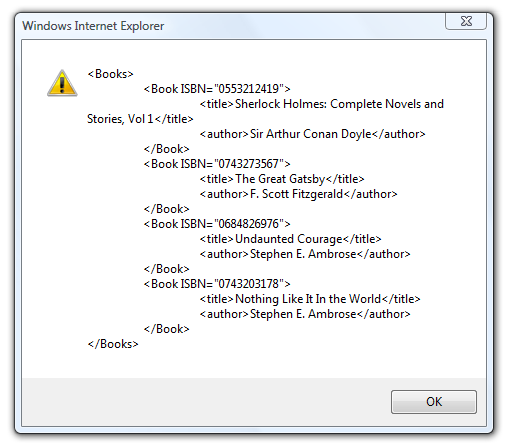
[ displaying your XML data as a browser alert ]
Yay! That was
exciting....sort of. What I am showing you is that
the code you pasted loaded the XML file and put it
in a form that you could easily show as a browser
alert. Because this tutorial is only about loading
the XML data, this is the extent of functionality I
will be describing in this article.
With that said, that
doesn't mean we are done with this tutorial. Copying
and pasting code is not very useful. What is useful
is learning why the code works the way it does, and
we'll look at that in the
next page.
Onwards to the
next
page!
|