|
by
kirupa | 20 July 2008
When you create
Silverlight or WPF applications, you can quickly
jump in and start writing code. More importantly,
you can do that at a fairly high level. You don't
have to implement some basic constructs from
scratch. The reason you can do this is because a
bunch of common classes that you would use have
already been created and made available for you out
of the box. You can declare objects of type
int,
string,
Storyboard, etc.
without really thinking about where those types
actually come from, how they were created, etc.
Behind the
scenes, there are various DLL files (assemblies)
that contain the details of the classes you use.
Visual Studio knows which class is stored in which
DLL file, and it takes care of everything for you as
you are using the classes:
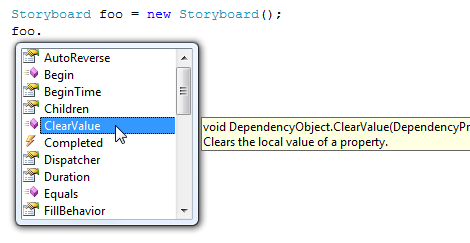
[ Visual Studio makes writing code for
recognized classes easy ]
There are times,
though, where this does not work. For
example, XDocument in the following example is a valid type supported in
Silverlight 2 and .NET 3.0+, yet nothing seems to
appear like the above Storyboard case:
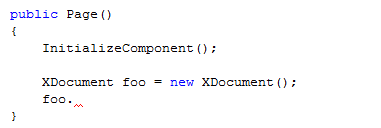
[ Visual Studio makes writing code for
unrecognized classes hard ]
Your class name is NOT
blue colored, which indicates that it is not
recognized. There is no auto-complete either. Why is
this not working?
The answer seems
complicated, but it is fairly simple. Earlier, I
mentioned that behind the scenes, various DLL files
contain details on all of the classes that you can
use in your project. The list of DLL files your
project is aware of is fairly limited by default.
If a class is not
recognized, such as XDocument in the above example,
it means that your project is not aware of the
appropriate DLL file that contains the information
about the class. To put in more proper terminology,
a reference to the assembly containing your
XDocument class is missing, and that is why your
project is not able to recognize any of the classes
that live inside that assembly. When your project
has no idea where a class comes from or what it
does, you won't get any help inside Visual Studio
for using it. In fact, you won't even be able to
build your project without getting errors.
There is another twist
to this story. Even if a reference exists, your code
file needs to know to look at that reference. This
is handled by a list of using
statements known as using
directives, and you can see them at the top
of almost every code page:
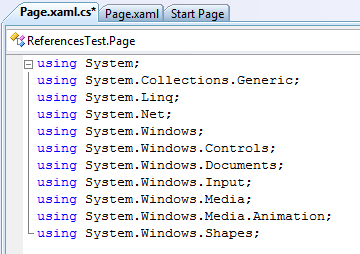
[
using directives help your code page know what
namespace to look into ]
If I haven't confused
you entirely with what I just said, then I must have
make a mistake. This is a confusing topic to
describe, so let me give you a better description of
references and using directives
before taking you through an example that will
hopefully make more sense.
For every application
you create, a set of DLL files (also known as
assemblies) are added to your project as a
reference. You can view those references by
expanding the References folder in the Solution
Explorer as shown below:
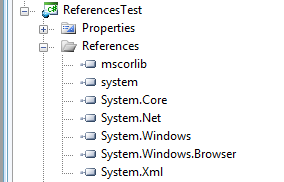
[ the list of references currently added to your
project ]
In the above screenshot, I am working on a
Silverlight 2 project, and by default, a Silverlight
2 project contains references to mscorlib,
system, System.Core,
System.Net, System.Windows,
System.Windows.Browser, and System.XML.
Each of these assemblies contain inside them the
various types that you can use.
For example, if I declare an object whose type is
EventTrigger, the EventTrigger class lives inside
the System.Windows assembly. If I wanted to use an
XmlReader for some XML parsing, the XmlReader type
lives inside System.Xml.
If the assembly reference did not exist, then you
would be unable to use that type in your
application. That was your problem with the
XDocument example I showed earlier. Anyway, more on these details later where I
will walk you through an example where you get to
add your own reference.
A using directive is shorthand for accessing a
namespace inside an assembly. This is not to be
confused with the other using
statement used in conjunction with Disposable
objects. The using directives I am referring to are
the ones you see at the top of your code:
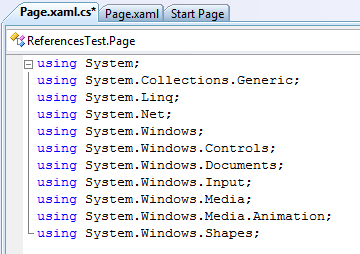
[ a list of using directives in Page.xaml.cs ]
The best way to describe what makes them useful
is via a simple example. The following is what you
see when I declare a button object:
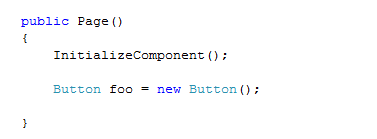
Notice that I have an object called foo whose
type is Button. Pretty simple. Button, as you can
tell by hovering over its type with your mouse,
lives in
System.Windows.Controls:
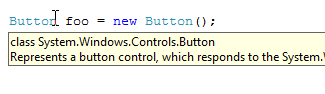
If you see a few images earlier where I have all
of my using statements displayed, notice that you
see a using
System.Windows.Controls statement displayed.
If I did not have that using statement, the
following is how I would actually declare my Button
object:
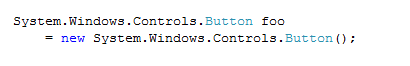
I can no longer get away with just saying Button.
I actually have to write out the fully qualified
path to our Button class. Using statements provide
me with a nice way of taking these common namespaces
and placing them in a central location to help my
code look cleaner. They do some other things as
well, and they will be explained in due time.
Onwards to the
next page!
|