by
Maulik Kataria aka theflash | 6 July
2006
Creating a wooden frame in Flash is not too complicated.
The following is an example of a wooden frame you will have
created towards the end of the tutorial:
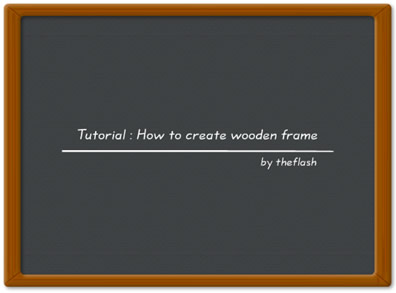
For creating a wooden frame like the image above, we need
only a few small tricks. The final output you see above is a
result of some basic drawing and Flash 8 filters. For easy
understanding I have divided this tutorial into three parts:
- Creating the frame shape.
- Adding the wood texture.
- Adding effects using filters.
So what are we waiting for, letís start!
First we need to create a basic frame with the base
wood color. So double-click the Rectangle Tool from your
toolbox and change the corner radius to 8 or press the
Rectangle Tool and click on the Corner Radius button and set
the corner radius to 8:
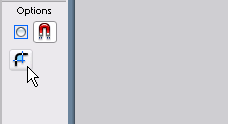
[ the Corner Radius
button ]
Now we need 2 rounded rectangles to create a frame. So
letís draw 2 rounded rectangles to simulate both the outer
edge of the frame and the inner edge of the frame. You will
have an enclosed area between the two rectangle edges that
you can fill with a brownish color. You may want to remove
the outlines of both the rounded rectangles.
Your stage area should look similar to the following
image:
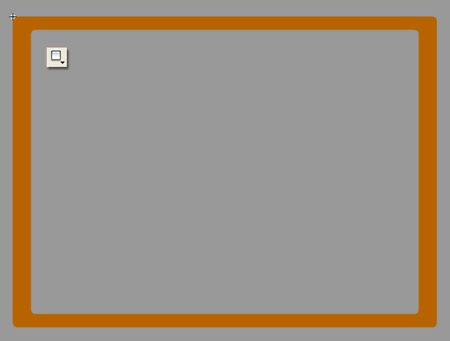
We need to convert this into a movie clip so
that later we can apply filter effects on our frame, so
select the frame and press Ctrl + F8 and select movie clip.
Now as we have our base wood frame ready we
need to add details to it. Let's do that on the
next page!
|