|
by
gaurav pandey | 4 May 2009
You have probably seen Google Maps running in your
browser, and it was probably displayed using a
combination of HTML and JavaScript (AJAX) to do its
thing. While HTML and JavaScript are used by default,
the actual data is flexible enough to be displayed in a
whole host of different technologies...such as Flash!
At the end of the tutorial, you will have
learned how to incorporate the Google Maps API to
display the direction between two points using nothing
but ActionScript:
With the map, you have the ability to pan around. More
traditional navigation methods such as zooming in and such
hasn't been implemented in this example, but that is OK for
this introductory tutorial.
Creating an app like this seems complicated, but it is
actually fairly simple. You just need to get an API key and
download the Google Maps API to the correct location on your
computer.
To sign up for a Google Maps API Key,
click here and follow the instructions on Google's site.
If you don't feel like using your own key, for testing
purposes, you can use the one that I have created:
Be sure to copy the entire string from the above
text field, and do remember to get your own key before
creating a production application, for the above key will
only work when you are testing from inside Flash via Ctrl +
Enter. The key is tied to the domain this app will be
displayed on, so my key will certainly not work, so
click here.
Next up, you need to download the
Google Maps API for Flash. Once you have downloaded this
file, extract its contents to a location you can easily
browse through and access. There will be two folders -
docs and
lib. Look inside your
lib directory, and find
the map_1_9 Flash
Component file:
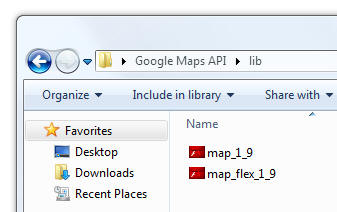
[ the
extracted files on my disk ]
Copy this file. Now that you've copied the map_1_9 file,
where do you go to paste it? The place you go to paste
depends on the version of Flash you are using. For Flash
CS3, paste your copied file into the following location:
C:\Program Files
(x86)\Adobe\Adobe Flash
CS3\language\Configuration\Components
For Flash CS4, paste your copied file into this location:
C:\Program Files
(x86)\Adobe\Adobe Flash CS4\Common\Configuration\Components\
I created a folder called Google Maps API and pasted my
component file in there. You don't have to do that, but it
does help keep your components organized. Flash will not
care either way.
All that is left now is to launch Flash. Note that if
you had Flash running while pasting the component into
its Program Files directory, you may need to restart
Flash for this to work. Anyway, create a new
ActionScript 3.0 based Flash application from File |
New. Once your new application has been created, go to
Window | Components. The floating Components panel will
appear with a Google Maps API node:
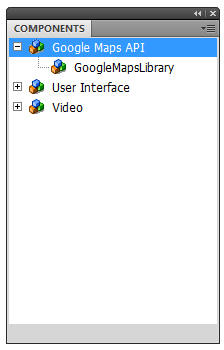
[ the
GoogleMapsLibrary Component ]
This is probably pretty anticlimatic, for all I really
wanted to show you was that the Google Maps API is
recognized by your application. Let's do some slightly more
interesting things on the
next page!
Onwards to the
next page!
|