|
 Introduction to XML in Flash Introduction to XML in Flash
by senocular
Loading XML Into Flash
When you decide to use XML to load data into
Flash, the next step is figuring out how exactly
that XML file makes it there and what commands
are needed to make it happen. Well, don't worry.
It's not hard at all. If you've ever loaded
in a variable string with loadVariables then
you've pretty much already loaded XML too. It's
the exact same process.
Loading XML revolves around 2 functions. One
of these functions is a pre-existing function
that you simply call yourself. However, the
other is a callback function that you
have to define which will automatically be called
by Flash depending on the occurrence of a certain
event. The event we're dealing with here is
the event of the XML being fully downloaded
and introduced into Flash movie. This is the
called the onLoad event.
Each of of these functions are used on an XML
instance. XML instances are created using the
XML object, or class, and provide a construct
in Flash that lets you manage your XML. If you're
working at all with XML in Flash, then you're
pretty much guaranteed to be using an XML instance.
So first, before anything, when loading XML
into Flash, you have to create that XML instance.
The XML instance for this example, and most
you will see from now on despite the fact that
naming is arbitrary, will be called "my_xml."
Note: using "_xml" at the end of your
XML variable name in Flash MX or MX04 will give
you code hints. In MX04, typing a new XML instance
will provide hints without the suffix (i.e.
var life:XML = new XML();
suffices).
- var my_xml
= new
XML();
In creating an XML instance in this manner,
you do have the option of passing in an XML
string to the XML constructor (the constructor
being the function that creates the XML, here
new XML()). That string would
consist of XML which will be immediately defined
within the XML instance created. For example:
- var my_xml
= new
XML("<some>stuff</some>");
Though, when about to load in external XML,
there's really no point since whenever you load
XML into an XML instance in Flash, all XML contained
within that instance is replaced with that which
is loaded. Passing text like that is optional,
so for this example it will just be omitted.
Once an instance exists, you can define the
onLoad callback function. The callback function,
whenever you make it, always has to be called
onLoad. Just like other event handlers, this
is how Flash knows to call it when its needed,
i.e. when the XML content has been loaded and
parsed. Additionally, a success argument
is passed into each onLoad when it fires. This
will let you know if your XML has actually successfully
loaded or not. For example, when you try to
load XML from the URL "http://get a life,"
success will be false - "http://get a life"
is obviously not a valid URL (hey, we all have
lives here!). However, use a valid url (with
a rock-solid internet connection) and success
will be true signifying the completion of XML
being loaded into Flash and ready for use.
Here, we'll make an onLoad function that simply
traces the XML object when successfully loaded.
Tracing an XML object directly will reveal the
XML in text format.
- var my_xml
= new
XML();
- my_xml.onLoad
= function(success){
- if (success){
- trace(this);
- }
- }
Since onLoad is defined in the XML instance,
this inside the function references
the instance directly.
Now that the onLoad has been defined, it's
now time to request the XML to load in an external
XML document. This is handled through the load
method, the second of the 2 functions. The load
method accepts one argument, the external XML
document's URL (this can be relative or absolute).
- var my_xml
= new
XML();
- my_xml.onLoad
= function(success){
- if (success){
- trace(this);
- }
- }
- my_xml.load("my_document.xml");
Now, supposing my_document.xml contained the
following:
- <myxml>
- I can load XML like the wind!
- </myxml>
When the ActionScript above is run and the
XML is loaded, you would receive a trace that
would resemble the following.
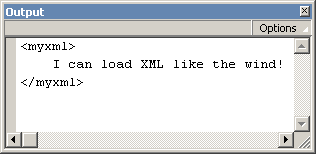
[
output of loaded xml trace ]
Bear in mind that the XML does have
to load into Flash. This is not an
immediate process. It takes time, often many
seconds or Flash frames before any of the loaded
XML is accessible through the XML instance.
This means that any attempt to access that information
in the same script which the load method is
used will end in failure. That is, of course,
unless you do so within the onLoad function.
Though the onLoad is defined in the
same script as everything else, it doesn't actually
get executed until the XML is fully loaded and
parsed - some time after the rest of the script
has already completed running, So, in other
words, don't do this:
- var my_xml
= new
XML();
- my_xml.onLoad
= function(success){
- if (success){
- trace(this);
- }
- }
- my_xml.load("my_document.xml");
- trace(my_xml);
<- too early,
not loaded yet
It's in the onLoad function where you pretty
much do everything it is you need to do with
your loaded XML content. You need it to populate
a menu? Do it in the onLoad. Want to display
your family tree? Do it in the onLoad (someone
has to have a nice XML family tree floating
around). The onLoad is the key to handling loaded
XML since it is at that point you actually have
access to it. Anywhere else and you just may
not have any XML to reference.
|