|
 Introduction to XML in Flash Introduction to XML in Flash
by senocular
Sending XML Out From Flash
We've already covered loading XML in Flash and
editing it while its there, but haven't really
touched getting it back out again. This is something
you may need to do once you spend all that time
editing an XML document for some anxiously awaiting
server. Hurry hurry hurry!
Unlike editing XML, sending it out of Flash
is not that hard. In fact, it may be easier
than loading it (maybe). It involves using one
of two XML methods:
| Property |
Represents |
| XML
Instances |
| send("URL",
"target") |
sends
the XML to the passed URL. |
| sendAndLoad("URL",
receiver) |
sends
the XML to the passed URL and performs a
load command on the XMLInstance passed loading
the result. |
Both send and sendAndLoad send your XML to
a URL, namely some dynamic page waiting to handle
your XML for the server. The sendAndLoad method
takes the extra step of loading back in that
URL to a target receiver object (typically an
XML or LoadVars instance). With the send method
you just pretty much have to assume all went
to plan, though it does offer a optional target
HTML window parameter ("target") to
display the results. Valid targets include "_self",
"_blank", and HTML frames etc.
Using sendAndLoad is much like calling both
the send and load method back to back only here,
it gives the URL time to react to the XML sent.
That result then ends up into the receiver object
and its onData is called (which would then call
onLoad if you haven't rewritten it yourself).
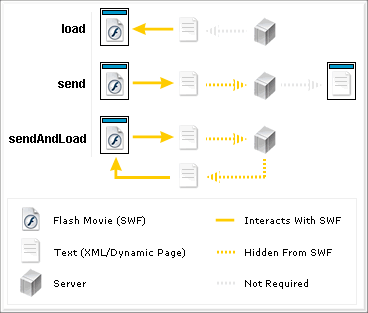
[
interaction of external content with a flash
movie ]
You can see from the above diagram that Flash
really doesn't interact directly with a server
here. When using load, send, and sendAndLoad
you're interacting with dynamic pages that interact
with the server for you. Flash has ActionScript;
your dynamic pages use PHP or ASP (or other).
The interaction of Flash and the server revolves
around text documents passed back and forth
between these dynamic pages. Flash really only
cares about the resulting text of its request.
When you load something like XML into Flash,
you're loading text. This text can be generated
by a server but there are no direct exchanges
of commands between that server or Flash. Even
with sendAndLoad, Flash sends its text to a
dynamic page which has its own commands to interact
with the server that then allows it to generate
a new, dynamic page of text that can then be
brought back into Flash.
When XML data is sent to a server from Flash
using one of these methods, it arrives in the
form of raw POST data. This means that it comes
as POST data that has no variable associated
with it as often is the case POST data. Once
your XML reaches your server you'll have to
know how to handle that using server-side scripting
(the two examples that follow will provide a
simple method of doing so for PHP).
One thing to be careful of when using send
and sendAndLoad is that both send XML to a URL
with a default content type of application/x-www-form-urlencoded.
This is the format of urlencoded variables that
you deal with in using a LoadVars instance.
XML, however, is not urlencoded - its
just XML text. If you're working with your server-side
script and find that your server isn't liking
your XML it may be because of this. Fixing this
means changing the content type of your XML
instance, and for that you use the contentType
property.
- var my_xml
= new
XML();
- my_xml.ignoreWhite
= true;
- my_xml.contentType
= "text/xml";
- ...
The text/xml content type will help your server
recognize that it is, in fact, receiving XML
and not urlencoded variables and may help solve
any problems you've been having. Like with ignoreWhite,
if you plan on using send or sendAndLoad, setting
the contentType to "text/xml" is pretty
standard practice.
But wait! There's more! Another precaution!
Wha... Yeah, I know, I made it sound like it
could have been something good, but it's not.
It's just something else to worry about. This
precaution has to deal with working in the Flash
authoring environment when using methods like
send and sendAndLoad. When working in
Flash, when you test your movie, Flash will
send sent XML data through GET and not POST
as it does through a web page. This can screw
you over just as much as the contentType. Your
best bet for testing from Flash when dealing
with server interaction like this is to perform
a publish preview in HTML so you can see the
movie working directly in the browser.
 |
Note: XML Declaration Bug |
|
There
exists a XML declaration bug where
when saving (and reloading) an
XML file to the server repeatedly
from Flash, Flash can inadvertently
create duplicate XML declaration
tags to be stacked on to the XML
document. To prevent this behavior,
you'll just have to do something
such as start with a fresh XML
instance of clear the XML declaration
from the XML instance in use.
You will see this dealt with first
hand in the examples to come. |
|
|