 PHP
Form Mailer
PHP
Form Mailer
by
Not2SureWe have all seen them and
most people use them but PHP form mailers are become a must
for a web site and I will show how to make one with no
knowledge of PHP needed.
The PHP Code
Do not edit this unless you know what you are doing:
[ save this as mailer.php ]
|
 |
Note |
| You can change
the line:
"Thank you for submitting our
form. We will get back to you as soon as
possible."
With your own message. This is
the message you will see after you submit the
form. |
|
|
Setting Your Properties
Change these settings to your
information.
$to =
"[email protected]";
Change "[email protected]" to your email. (you must keep the ""
marks)
$subject = "Results
from your Request Info form";
This will be the subject of the Email when it is sent.
$headers = "From:
My Site";
This will be who it is from, usually My site or something
like that.
$forward = 0;
redirect? 1=yes 0=no (this is the page you go to after you
submit the form. if left on 0 you will see a message then
nothing will happen if you select 1 you will see a message
then go to the redirect page.)
$location =
"yoursite.com";
This will be the page you are redirected. (if you keep it 0
you do not need one just delete "yoursite.com"; and leave
""; instead)
Now you have changed each option to your needs paste each
line under the first line of the PHP code you made earlier
(mailer.php)
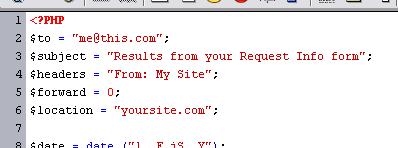
[ copy each line like this but with you settings ]
HTML code
this is were the script becomes very useful. you can add as
many input boxes, radio buttons, check boxes etc as you like
with no change to the PHP code.
Make a new form using these settings.
And Between the >< add you
input options
Help with Input options:
Single line text:
Text Area:
Submit Button:
When you add an input field add
NAME="". Between the "" add a unique name for each
field. So when you receive an Email it will look like this.
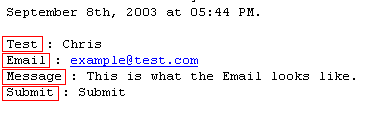
There are many more, if you get stuck ask on the forums.
That is it. make sure you PHP code is in the same
directory as the HTML code or you can link to it like by
changing
action="mailer.php" to something like
action="http://www.mysite.com/mailer.php" in the HTML
code.
I hope this information
helped. If you have any questions or comments, please don't
hesitate to post them on the forums found by clicking
here. Regards,
 |
Not2Sure |
|