|
This tutorial will basically guide you through step by
step on how to use Flix. There are basically only 2
steps to creating a Flix movie. There is another page
dedicated to customizing the movie, so this example is
just to make you get a good feel of the program.
So, before we begin, please
download the movie clip that I'll be using as an
example. Click Here.
Once you have the movie downloaded and unzipped, please
read on to continue.
Step
1: Selecting Input/Output File
-
If you haven't yet
downloaded the movie clip, please do so by
clicking here.
-
Once you have launched
Flix, you should see a window similar to this cropped
image below:
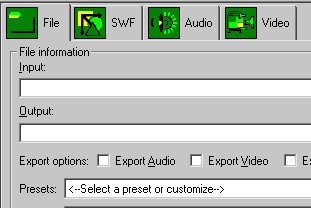
-
So, for the box that says
"Input", select the path of the movie clip you just
downloaded. Once you selected the file (which for this
example would be "movie.avi") , the Output box will
also be filled in with the path regarding the exported
movie.
That completes Step 1.
Told you it was going to be easy. Now, if you click on
"Encode" , it should give you a message stating for you
to select a preset option, etc. So, step 2 will be about
how to do that.
Step
2: Selecting The Preset And Encoding
-
In the drop down menu that
says "presets", choose a format that would best suit
your audience. The descriptions next to the formats
really help when it comes to selecting a format. For
this example, I'm going to choose 56k Banner Ad
Video. See image below:
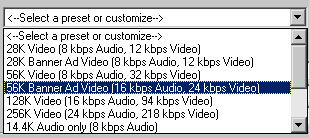
-
The last step is to simply
press the "Encode" button. Depending on your system,
the encoding process should take anywhere from a few
seconds to a few minutes. Once the animation/movie has
been encoded, you should be able to see a preview of
the animation in the Flash Player SWF format.
That all there is to
creating a movie in Flix. Of course, you can customize
the clip to your liking in the next tutorial: "Customizing
Flix Movies".
I hope the information
helped. If you have
any questions or comments, please don't hesitate to post
them on the popular
Message
Board. There is no need to register! Just
post your question and I, or our friendly flashers, will
help answer it.
Happy flashing,
Kirupa Chinnathambi
Author FrontPage 2002: ABG
|