 Naming
Movies
Naming
MoviesNaming movies is essential
for interactive animations you may decide to create in the
future. Naming the movie clips you create helps to "Target"
the movies you may wish to add an action to. The first step,
is to create the movie clip.
-
First, launch your Flash
application. You should be familiar with knowing how to
add a movie clip to your movies. Click on Insert > New
Symbol from the Flash toolbar. You may name the movie
anything you want, and click OK. For this example, I'm
going to call it "flash". Note: This isn't the naming
procedure you are about to learn.
-
Once you have pressed OK, you
should see another timeline very similar to the the main
timeline. Except this time you're editing all the frames
inside the instance which is the movie. You may add what
ever you wish in the movie. I'm just going to add a circle
in there. Once you have drawn what you like, click on the
Scene 1 icon on the top left. See image below:
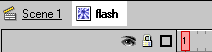
-
You should now be at the main
timeline, and nothing should be inside your main timeline.
Now, you drag your movie that you created into the Scene 1
location. Press Ctrl + L (or go to Window > Library). You
should see your movie located there. Simply drag and drop
the movie onto your main timeline. See image below of the
Library:
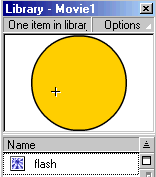
-
Once you dragged the movie
clip to your main timeline, simply right click on
the movie on the timeline and choose "Panels". From the
Window that pops up, choose Instance. See image below:
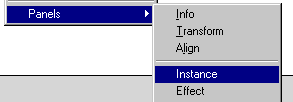
-
You should see a window
similar to the image below. In the box for name, give it
any name that will help you to remember the movie better.
For this example, I'm going to give it the name "kirupa".
See image below:
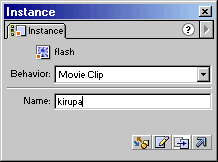
That's all there is to naming
movie clips in a Flash 5 animation. This naming procedure
isn't necessary for beginning animations, but once you start
to explore the world of "Tell Targets" , "Drag Movie Clip",
and more, this information will come in really handy. Also,
if you still are having problems, please download the source
code for this file by clicking
here.
Just a final word before we wrap up. What you've seen here is freshly baked content without added preservatives, artificial intelligence, ads, and algorithm-driven doodads. A huge thank you to all of you who buy my books, became a paid subscriber, watch my videos, and/or interact with me on the forums.
Your support keeps this site going! 😇

|