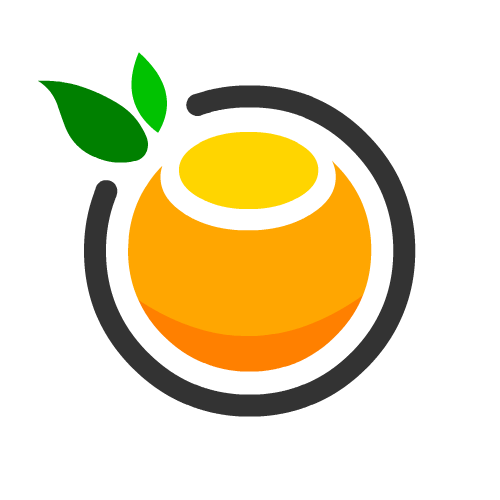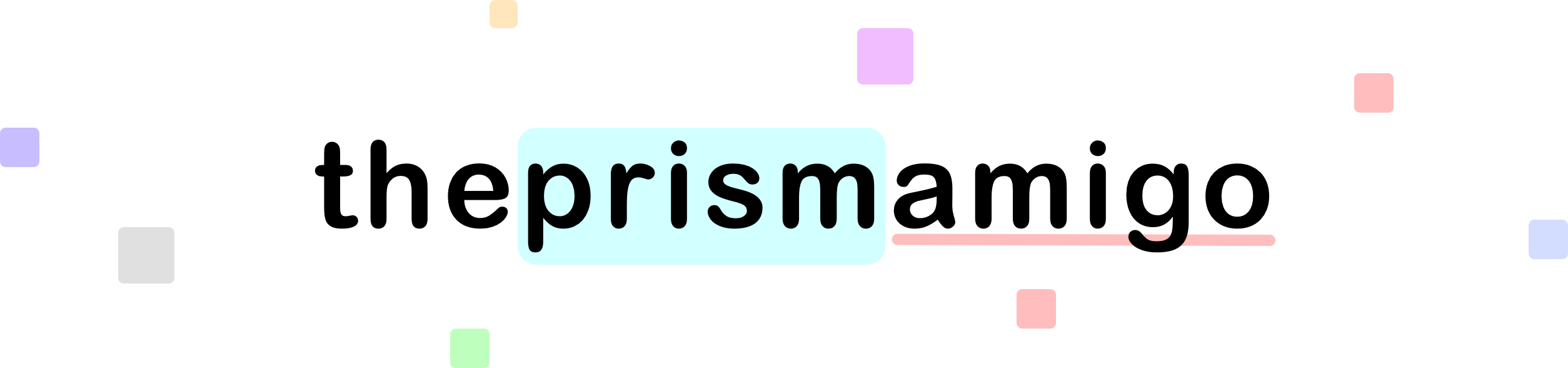
This handy little helper makes using Prism to highlight your code even easier than it normally is. It even escapes HTML correctly. Just paste your code, fill in some optional fields, and hit the big green button! 😀
Note: For line highlighting, you will need to include the Line Numbers and Line Highlight plugins! In case you need it, the download preset is here.
Step 1: Enter/Paste Your Code!
Step 2: Set Highlighting Options!
What language is your code in?
Enter the range of line numbers to highlight: