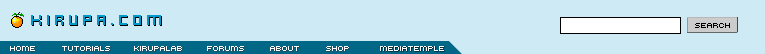|

Tutorial
Title
by Your Name : 9 December 1984
This tutorial guide should, hopefully, provide a good framework for how
your tutorial should be structured, etc. It is highly recommended that you
read every portion of this because the information contained is important.
Even the smallest, insignificant sentence has some dark, mysterious meaning!
Ensure your tutorial has a good introduction. If your introduction is
interesting, your readers will be more interested in reading further. There is
no better way to lose your audience than to dull them in the first few lines.
If your tutorial is a special effect, image effect, etc. you may want to
provide a nice example of what your tutorial will help create:
[ an example of
what you will create ]
Here is How
The following steps will explain what this tutorial will be
trying to explain.
-
Make your steps easy to follow.
-
Never leave steps out. What may be obvious to
you may be foreign to others.
-
Include pictures and screenshots of any step
that you find will be useful:

[ provide a
short phrase about what in that should interest the reader ]
-
Feel free to elaborate, but don't make your
steps entire paragraphs. You can explain the rationale behind
some of the things you did later in other sections.
-
Ensure that your images are crisp (not blurry)
and do not contain extra irrelevant sections. For example,
if you are interested in showing a picture of a check box, don't
paste the entire application window along with it.
-
If you need some guidance on how a tutorial
should be structured, feel free to browse the tutorials on the
site. They should give you an idea on what caliber of
tutorials are accepted.
-
Should your tutorial run multiple pages (which
is great btw), make sure to use the following Next Page and
Previous Page graphics:
-
For displaying code, go to the following URL
and use the really nifty code converter senocular created:
http://www.kirupa.com/..../formatcode/index.php
The following code was generated by copying and pasting into
the above link. The CSS stylesheet used on the kirupa.com site
contains all of the necessary details to get the code to
display properly.
- filename = ["vibration.swf", "circular.swf", "random_movement.swf"];
- path = "http://www.kirupa.com/developer/actionscript/animation/";
- i = filename.length;
- k = Math.floor(Math.random()*i);
- loadMovie(path+filename[k], movieTarget);
-
-
Try to ensure that all of your content fits
comfortably within this cell. Anything wider and the content
will be cropped or modified - thus delaying the time it will
take for your tutorial to get on the site.
-
Don't forget to update your name and the date
this tutorial was written below the title toward the top of
the page.
-
To get a tutorial added to the site, simply
contact me or any other mod with a link or attachment of your
tutorial, and the tutorial will be added if it is good enough.
-
Not all tutorials get accepted, so don't feel
bad if your tutorial misses the cut. Keep trying - never give
up. We try to be fair, and we will offer you some short
comments on how you can improve your tutorial.
-
On a final note, remember that the CSS file
for this tutorial and other tutorials is located here:
http://www.kirupa.com/text/kirupa_2004.css
-
On the real final note (the above was just to
trick you!), you can find a collection of all the icons and
graphics used on this at the following URL:
http://www.kirupa.com/resources/image_list.htm
 |
Note |
|
If there is
something important that you would like to
say, feel free to put it in a Note table. If
you just tell me that some text will be a
note, I can get it formatted into a table.
You don't have to worry about that.
Also, ensure
that you provide me with your tutorial's
TITLE, one sentence description, and any
keywords that your tutorial should be
indexed under. |
|
Extra Sections
A good tutorial will also explain why the animation works the
way it does. It helps give the user a review of what he or she
has accomplished and how that knowledge can be applied to other
areas of design. If your tutorial uses ActionScript, you should
provide an explanation as to what each line or section of code
accomplishes.
You should always
try to provide a source file for your readers to download. For
example, a downloadable ZIP version of this HTML file can be
found by clicking the following link:
Finally, you may want to have
your closing remarks include something about posting on the
kirupaForum for help. Also, to show the reader that we are all
fun people, you should close your tutorials with your name and a
smiley/pixel person/etc. along with a link to your site if you
want to.
Cheers!
|
 |