by kirupa |
12 January 2007In the
previous pages
we discussed how to use resources by accessing them from the
manifest information stored in the assembly. There are newer
methods that apply to WPF-specific situations, so let's take
a look at them in this page.
With the .NET Framework 3.0, you can create
applications that use Windows Presentation Foundation (WPF).
One of the changes introduced with .NET 3.0 is a different
way of dealing with resources. Most of the steps from the
previous sections still apply, and the basic idea remains
the same. There are some details that are different, so
let's take a look at them.
When importing external files into your WPF projects, your
files' Build Type is automatically set to a new
value that was not available in WinForms projects:
Resource
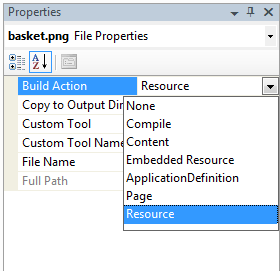
[ notice that we have new Build Action types available ]
The differences between Resource and Embedded Resource
are minor, but Resource was designed with WPF in mind. As I
will explain next, the way you access a Resource from an
assembly is different in the WPF world.
Referring to Resources in a WPF Application
If you want to assign a resource to a WPF-specific control,
you will use a new URI-based approach for specifying
how your resource will be loaded. For example, as before, let's say I
have a button called btnSubmit, and I want to set
it's content to the blue.png image from earlier.
The code for displaying blue.png would be:
- Image imageContent = new Image();
- imageContent.Source = new BitmapImage(new Uri("pack://application:,,,
/blue.png"));
- btnSubmit.Content = imageContent;
The first thing to notice is that the earlier approach of
accessing the manifest from the currently active assembly is
no longer used. Instead, the bizarre syntax
pack://application:,,,/blue.png
is used to access our resource.
The bizarre syntax is part of the Pack Uniform Resource
Identifier (URI) used in the
XML Paper Specification (XPS), but I won't be devoting
time in this tutorial to discuss the internals of why the
syntax is the way it is. The reason is, for almost all of your
applications, you will simply use the same URI string with
the only change being the filename/extension. You do not
even have to worry about specifying your
application's namespace like you did earlier.
The above method works only with content that
supports URI-based resource handling such as all
WPF-specific content. Because you may run
into situations where you cannot use URIs, you can
always use the traditional method for embedding resources.
The following code provides an example where you use both
URIs as well as as the resource path:
- Image
imageContent
= new
Image();
- imageContent.Source
= new
BitmapImage(new
Uri
("pack://application:,,,/blue.png"));
- btnSubmit.Content
=
imageContent;
-
- TextReader
tr =
new
StreamReader(Assembly.GetExecutingAssembly()
.GetManifestResourceStream("IncrementalSearch.words.txt"));
- txtMain.Content
= tr.ReadLine();
When attempting to use the assembly path approach, just
remember to set the Build Type for those files to Embedded
Resource.
Just a final word before we wrap up. If you have a question and/or want to be part of a friendly, collaborative community of over 220k other developers like yourself, post on the forums for a quick response!

.
|