|
by
kirupa | 19 July 2010
While you can do a lot using the timeline and drawing
tools in Flash, adding interactivity almost always involves
writing code. To help those of us who know a little bit of
ActionScript 3 but could use a leg up to get running, you
have some help via the Code Snippets feature introduced in
Flash CS5.
Code snippets are essentially generic pieces of
code that demonstrate how to do something. For
example, let�s say that you want to do something when a
button is pressed. This involves two things - creating an
event handler and wiring up an event to call that event
handler when fired.
The code for doing that would look as follows:
- myButton.addEventListener(MouseEvent.CLICK,
mouseClickHandler);
-
- function
mouseClickHandler
(event:MouseEvent):void
- {
- trace("Mouse
clicked");
- }
Notice that no assumption about your particular project
or preferences is made. I am using a generic instance name
for both the button instance as well as the event handler
associated with the Click event. To make it more applicable
to your application, it is up to you to modify and revise
it.
Despite the code being very generic, it does help you
recall how to associate an event with an even handler. In
general, code snippets are not meant to be a replacement for
getting away with adding interactivity without writing
code.Code snippets are really just shortcuts to help you
recall how to do something that you simply forgot the syntax
for. You can argue that programming is really about taking
your ideas and remembering the appropriate syntax to use to
bring your ideas to life.
Similar to how behind every awesome man is an even more
awesome woman, behind every awesome feature is an awesome
panel that takes up space in the UI. The Code Snippets
feature is no different.
The Code Snippets panel can be accessed by clicking the
Code Snippets button that by default is docked to the left
of your Properties panel:
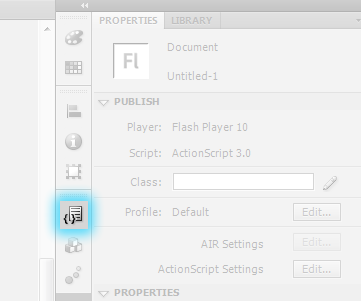
[ the Code Snippets button brings up the Code Snippets panel
]
If you don�t see the Code Snippets button, go to Window |
Code Snippets to display the panel. Regardless of how you
get the panel up, the Code Snippets panel will look like the
following image:
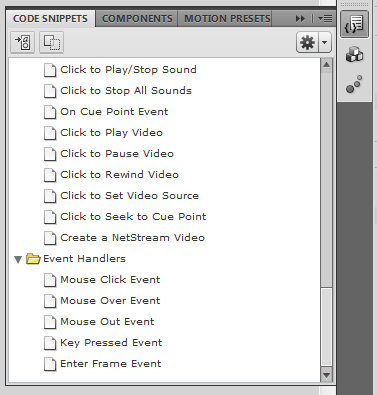
[ behold - the Code Snippets panel in all its magnificence!
]
This panel displays a categorized list of code snippets
that you can browse and add. In the
next page, let's look at
how to actually take some of these code snippets and use
them!
Onwards to the
next page!
|